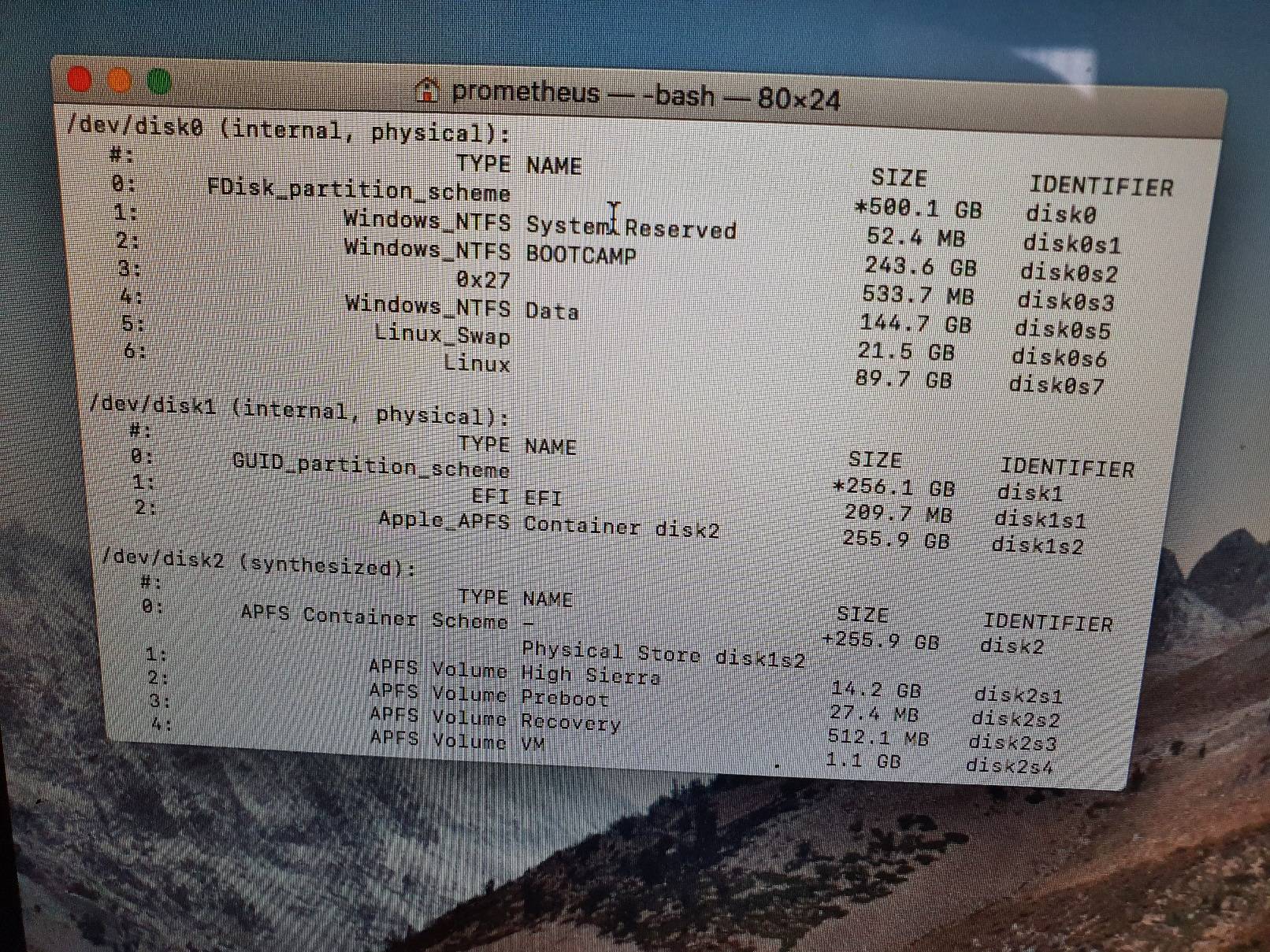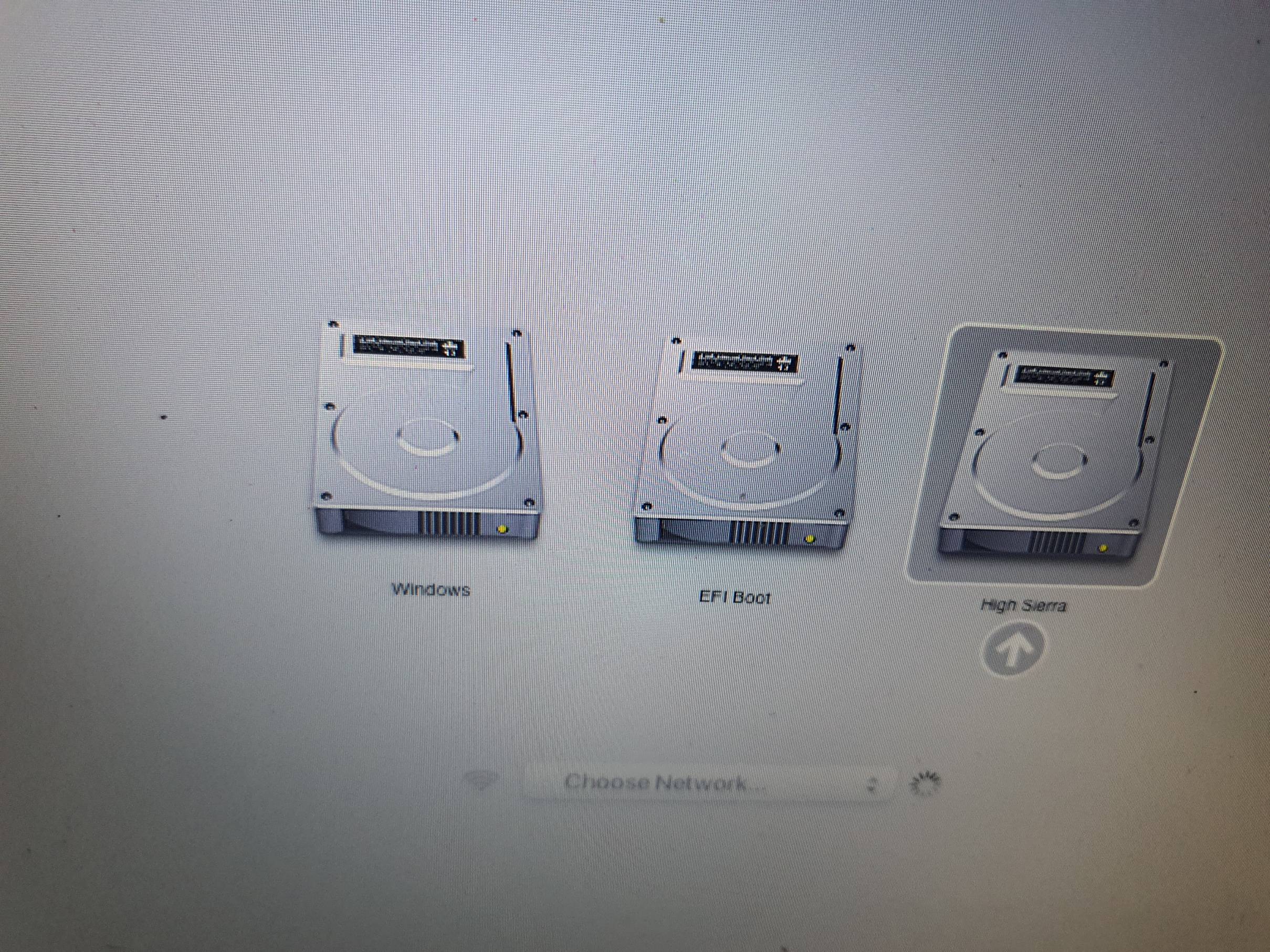I can not precisely determine how your Mac is configured. Here is what you are claiming:
- You have two HDDs, one SSD and apparently a fourth drive on some kind.
- High Sierra is installed on the SSD.
- Both Windows and Ubuntu are installed on the drive of a kind yet to be revealed.
- Apparently both Windows and Ubuntu are installed to UEFI boot from the same drive even though the drive is using a MBR partition map. This is a rather unusual configuration.
- You have followed some guides of unknown origin. Specifying the guides might provide some useful information.
- I do not think
Dev/sd1 actually exists.
So instead of offering a specific answer to your question, I will instead provide some general information regarding how to customize the Mac Startup Manager icons. First, the same name is used for each icon file. This name is .VolumeIcon.icns. Each icon file is stored in the root directory of the volume that contains the boot file. If two or more operating systems share the same volume for their boot file, then they share the same icon. When macOS is installed in an APFS container, the macOS boots from the Preboot volume. In the case of a UEFI booting Windows or Ubuntu, this would normally be FAT32 volume stored in a EFI partition. If an operating system BIOS boots, then the icon can not be customized.
To create a custom icns file, see this answer.