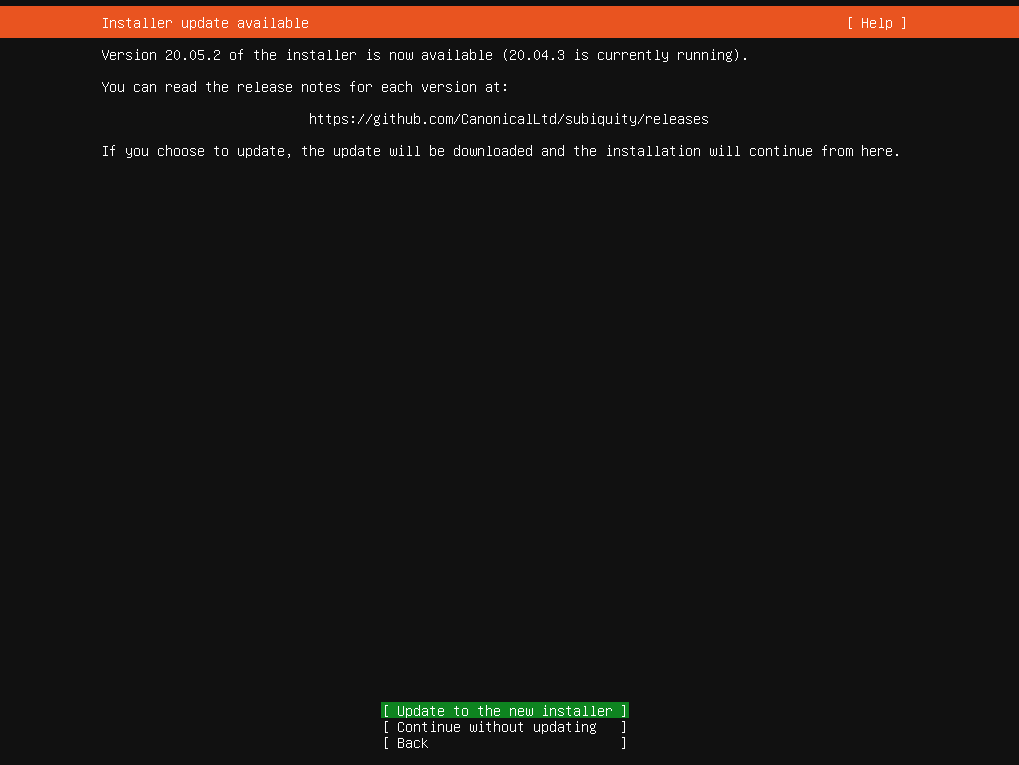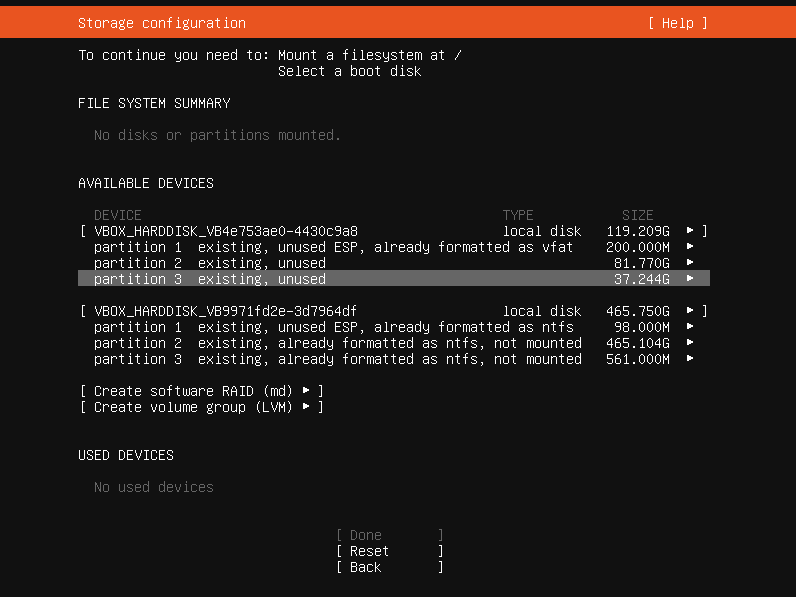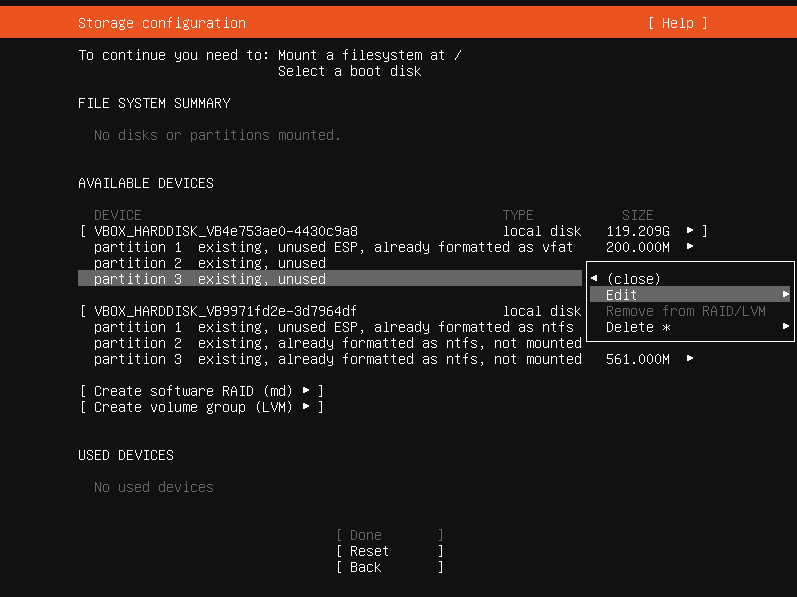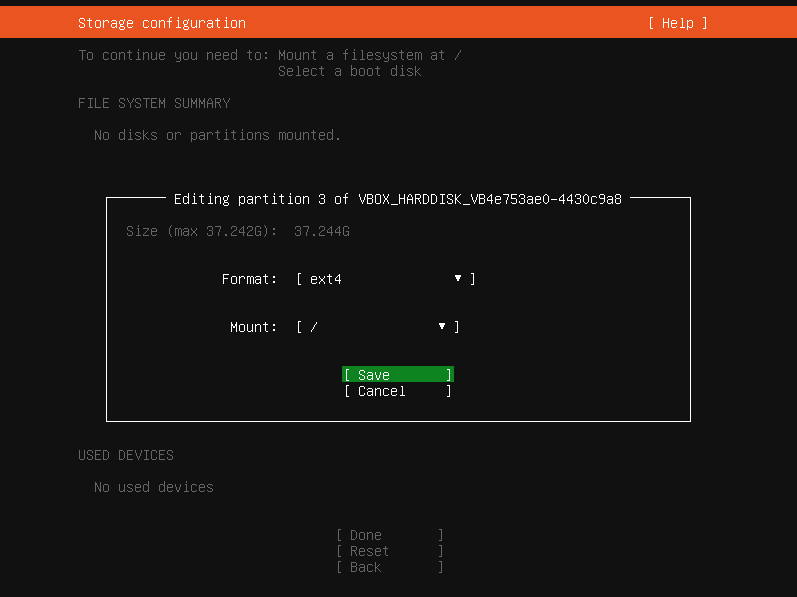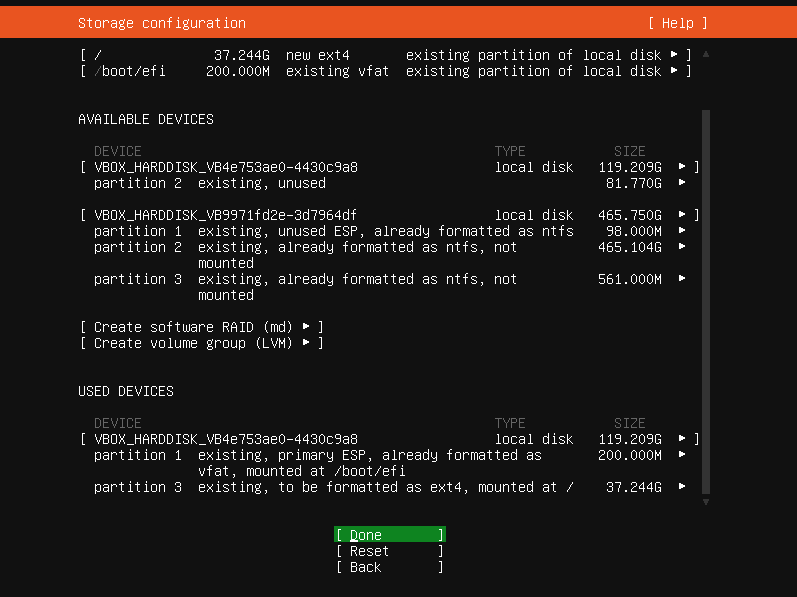I have a mac mini (5,1) with two disk drives, right now one is installed with macOS High Sierra, one is installed with Windows 10 as shown below:
/dev/disk0 (internal, physical):
#: TYPE NAME SIZE IDENTIFIER
0: FDisk_partition_scheme *500.1 GB disk0
1: Windows_NTFS System 104.9 MB disk0s1
2: Windows_NTFS Windows 499.4 GB disk0s2
3: 0x27 602.9 MB disk0s3
/dev/disk1 (internal, physical):
#: TYPE NAME SIZE IDENTIFIER
0: GUID_partition_scheme *128.0 GB disk1
1: EFI EFI 209.7 MB disk1s1
2: Apple_APFS Container disk2 127.8 GB disk1s2
/dev/disk2 (synthesized):
#: TYPE NAME SIZE IDENTIFIER
0: APFS Container Scheme - +127.8 GB disk2
Physical Store disk1s2
1: APFS Volume macOS 32.7 GB disk2s1
2: APFS Volume Preboot 21.8 MB disk2s2
3: APFS Volume Recovery 512.1 MB disk2s3
4: APFS Volume VM 20.5 KB disk2s4
I want to partition some space(40G) on the disk which macOS is installed(disk1) to install ubuntu 20.04 server, and triple boot all three OS without install third party boot manager, what should be the right steps to do this properly, or is it possible?