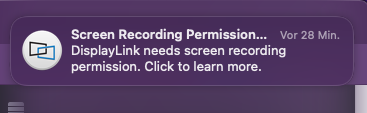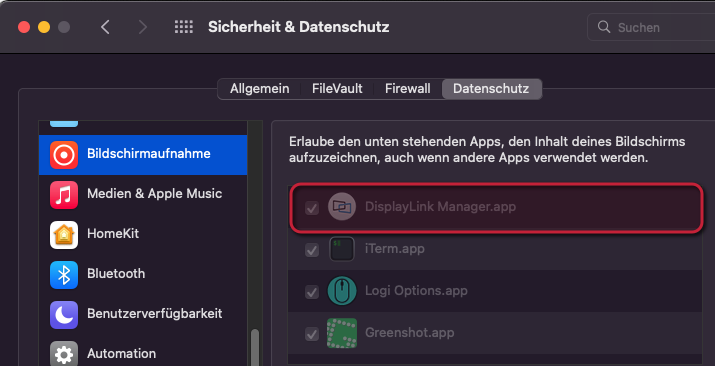I have connected my Mac Book Air M1 2020 to a PRIPC1 IPC-Computer USB-C / USB 3.0 Docking Station with Display Link to connect my to external displays. So far it worked pretty well. I went into the settings and allowed Display Link to use screen recording permissions.
But when I lock my screen and go away for some while, it sometimes happens, that the Display Link software crashes and asking me for screen recording permissions again, however they are already in place. I then have to open my Mac Book Air, unplug it from the docking station and turn the screen recording settings on and off again. Then it worked like nothing happend.
Here a screenshot of the notification, when the crash happens:
Display Link Settings (Login Screen Extension installed):
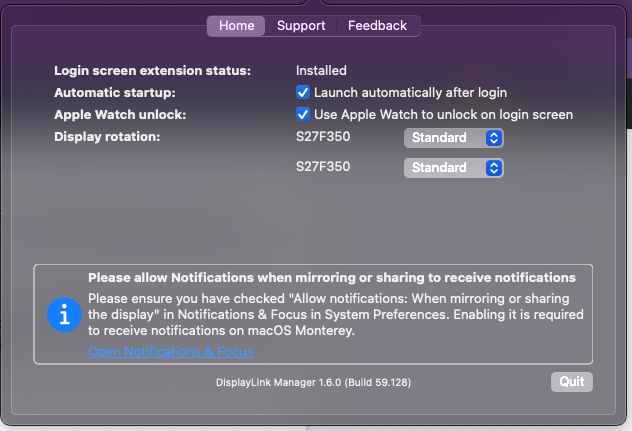
I hope you could help me with this. Google does not provide any help until now.