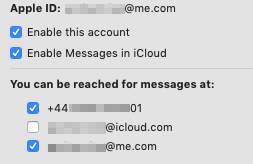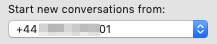I have an android phone and a Macbook for work, I set up Messages on my Mac with my email account so that I could join group chats with my family. Now when they try to text me individually it all goes to my Mac and not my phone. I'd like to be able to receive all texts on my phone but still be able to join in on group chats via my mac. But how?
1 Answer
iPhones [& all Apple devices] will send to iMessage if the recipient has a current iMessage account & presence online.
It will only revert to SMS if it cannot trace the iMessage account or cannot get through on the only device with iMessage enabled. It considers SMS to be "last resort" & will avoid at if at all possible.
Therefore, as your Mac is capable of receiving it & is online, it will never divert to SMS.
I think your only solution would be to remove your iCloud account from the possible receiving addresses & use only your phone number. That would likely disable iMessage altogether on the Mac.
Messages prefs -
I think if you disable all 'can be reached' except the phone number & 'start new from' your phone number, this might be enough; otherwise disable the account on the Mac.
Note, if you or your correspondents pay for SMS it could affect billing.
Also see - How to tell Messages "I'm not at home"?
-
Hmm, assuming the sender stores both the phone number and the mail address within the same contact. Wouldn‘t Messages automatically pick iMessage then?– nohillside ♦Commented Dec 18, 2021 at 19:25
-
2I'm not absolutely certain - I know I used to suffer badly with this when I worked on the edge of connectivity often [see link] as I would get home to Messages the computer received & the phone didn't. Switching messaging completely off on the computer worked, but was such a hassle. I never did fix it completely… I just stopped working out in the middle of nowhere ;)– TetsujinCommented Dec 18, 2021 at 19:27