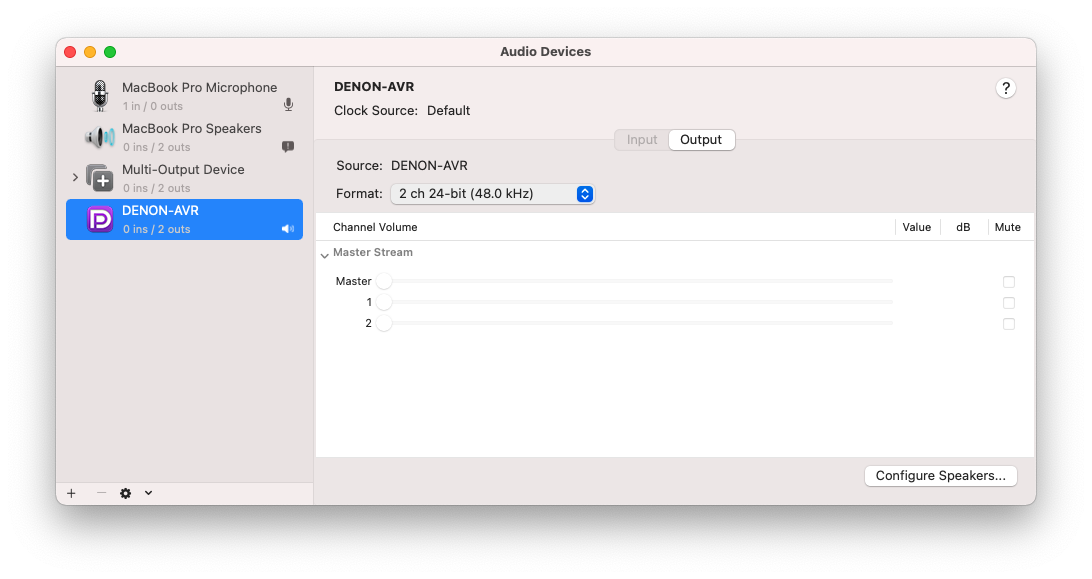I am struggling to get surround sound from my 2020 MacBook Pro (Intel version).
I also have a 2015 MBP that has an HDMI port which I connect to my Denon AVR and it gives me glorious Dolby/DTS 5.1 whilst passing the visuals to my TV. So I know my media is fine.
My 2020 MBP only has USB-C ports. So I first tried with this USB hub that has an HDMI port. My AVR only sees 2 channel audio and the Midi app in MacOS only shows 2 channels being available.
I have also tried this USB-C to HDMI cable and get exactly the same results.
The manufacturer of the 2nd cable couldn't get it working either and issued a full refund.
So how can I get HDMI surround sound from my 2020 MBP?
I've read it could be an issue with how the USB-C signal is being converted and maybe using DisplayPort as the middle man, but is this a quirk of the MBP or the adapters?