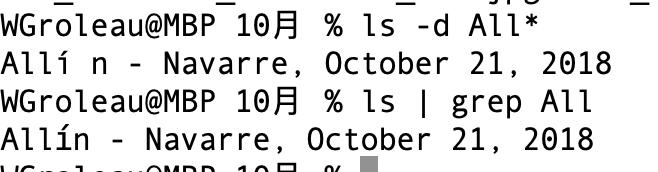 Notice the nonexistent space displayed in the first output. I've sent this to Apple as a bug, but is there anything the user (or admin) can do to fix it? Locale is
Notice the nonexistent space displayed in the first output. I've sent this to Apple as a bug, but is there anything the user (or admin) can do to fix it? Locale is en_US.UTF-8
The worst part of the bug is that it screws up command-recall-and-edit. Any non-ASCII character in the command has a bogus space displayed after it. But the space is counted when the cursor passes it, resulting in the edit position not being where the cursor is.
If I copy a line with such a bogus space and paste it in TextEdit, the space goes away. So I don't think it's a bug in the shell. Also, it happened in both bash and zsh.

ls -d All* | tr ' ' '.'; ls -dB All*and copy/paste the result (as text)?