In my MacBook Pro running Lion, I use Command + Tab to switch apps, and Alt1 + Tab for switching windows within an app.
In my work iMac, also running Lion, Alt + Tab isn't doing anything, and I can't find any setting for that. Also, I dont remember tweaking anything in the MacBook Pro to get this to work.
note 1 - Alt is the same as Option on most Mac keyboards, but mine just has Alt printed.

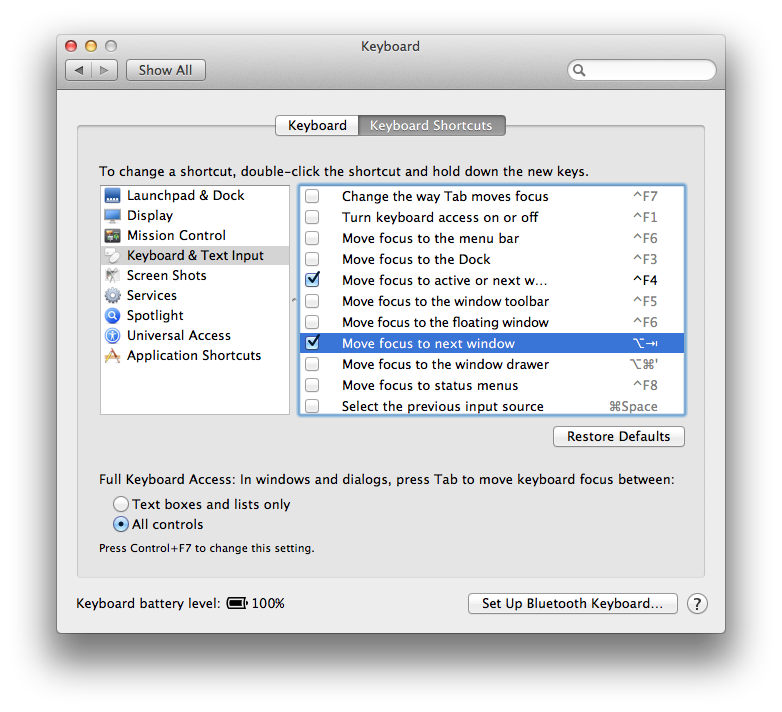
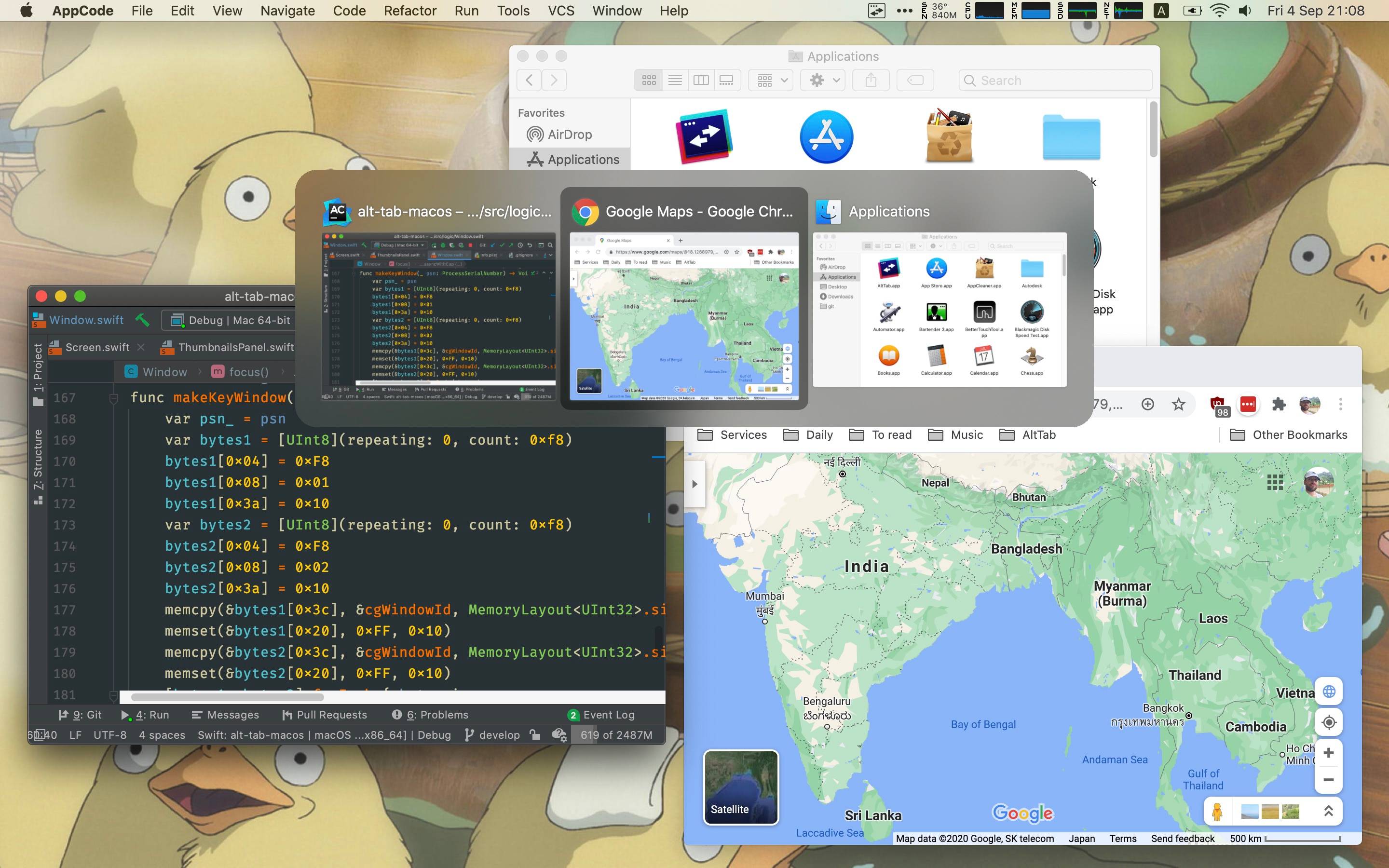
Command+ ` (the key above tab) works really well for me.