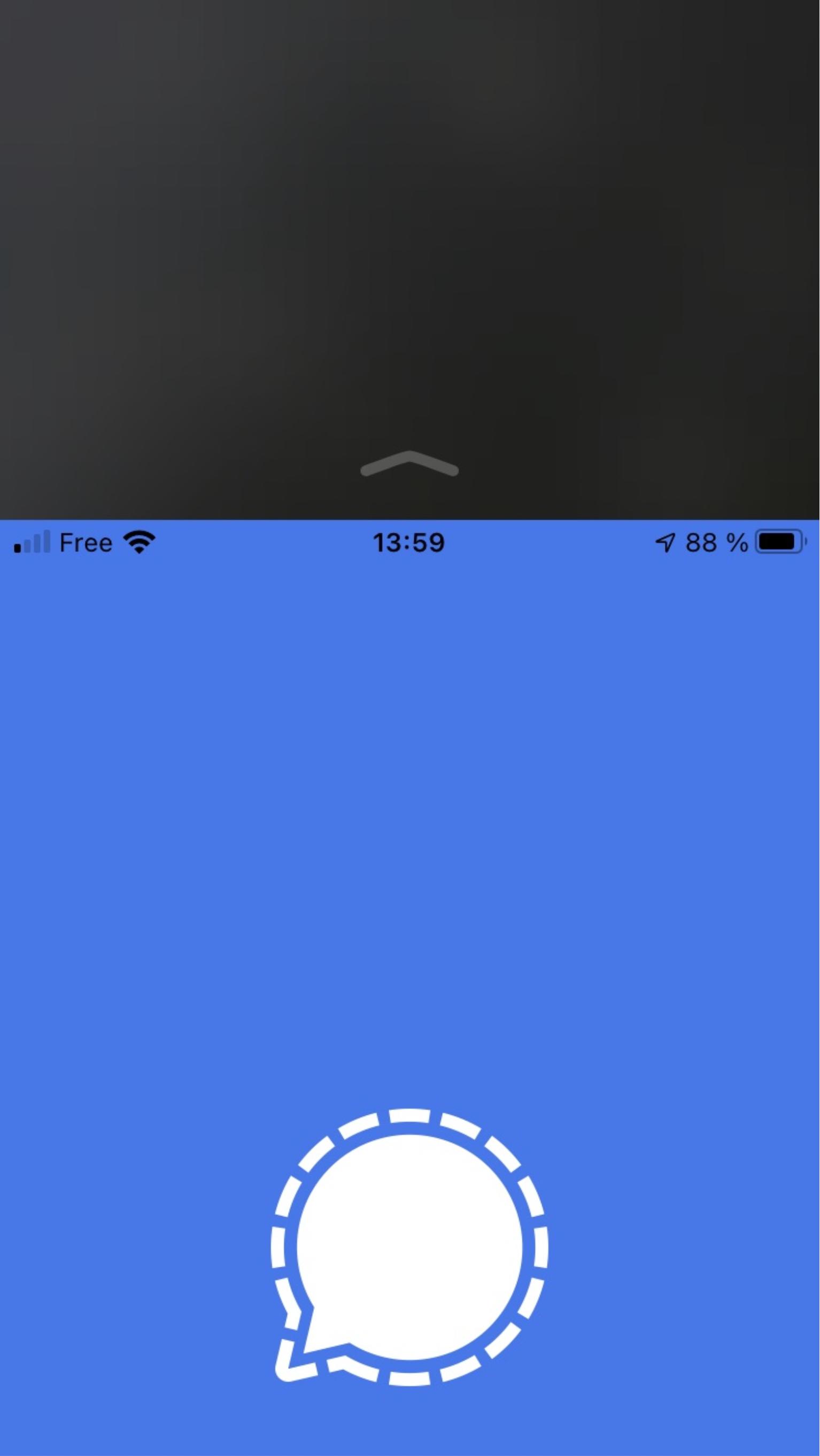When using my iPhone (with latest iOS 14.7.1, seeing it for a while...) I sometimes have the following behavior:
- the screen scrolls down by one third,
- the top one third of the screen is black, but I can still swipe the screen up (upward gray chevron)
this behavior is shown in this screenshot (while opening signal.app):
I have difficulties reproducing this behaviour or the sequences of gestures, still it happens quite frequently. I am very puzzled about its potential function - I am certainly missing something, and tried various combinations of gestures without any other possibility than just returning to initial state. any clue?