I hope someone can help.
I'm trying to access my Appplications directory in Recovery Mode of my iMac with Terminal. I want to copy a folder to an external hard drive. After updating to Big Sur, my iMac won't start and so I need some files to save. The path I want to access is /Applications/MAMP/htdocs.
When I type ls /Applications/MAMP: it says that there is no such file or directory.
When I type ls /Applications: Safari.app and Utilities appear.
When I type ls /Volumes/Macintosh\ HD/users/"username"/Applications .localized appears.
Is there another command I have to use? Is it even possible to get into the application folder?
By the way: I already copied the whole Library folder... maybe it's possible to override the MAMP-files? Or do I need another backup of the htdocs-folder?
Edit: This is the result of diskutil list internal

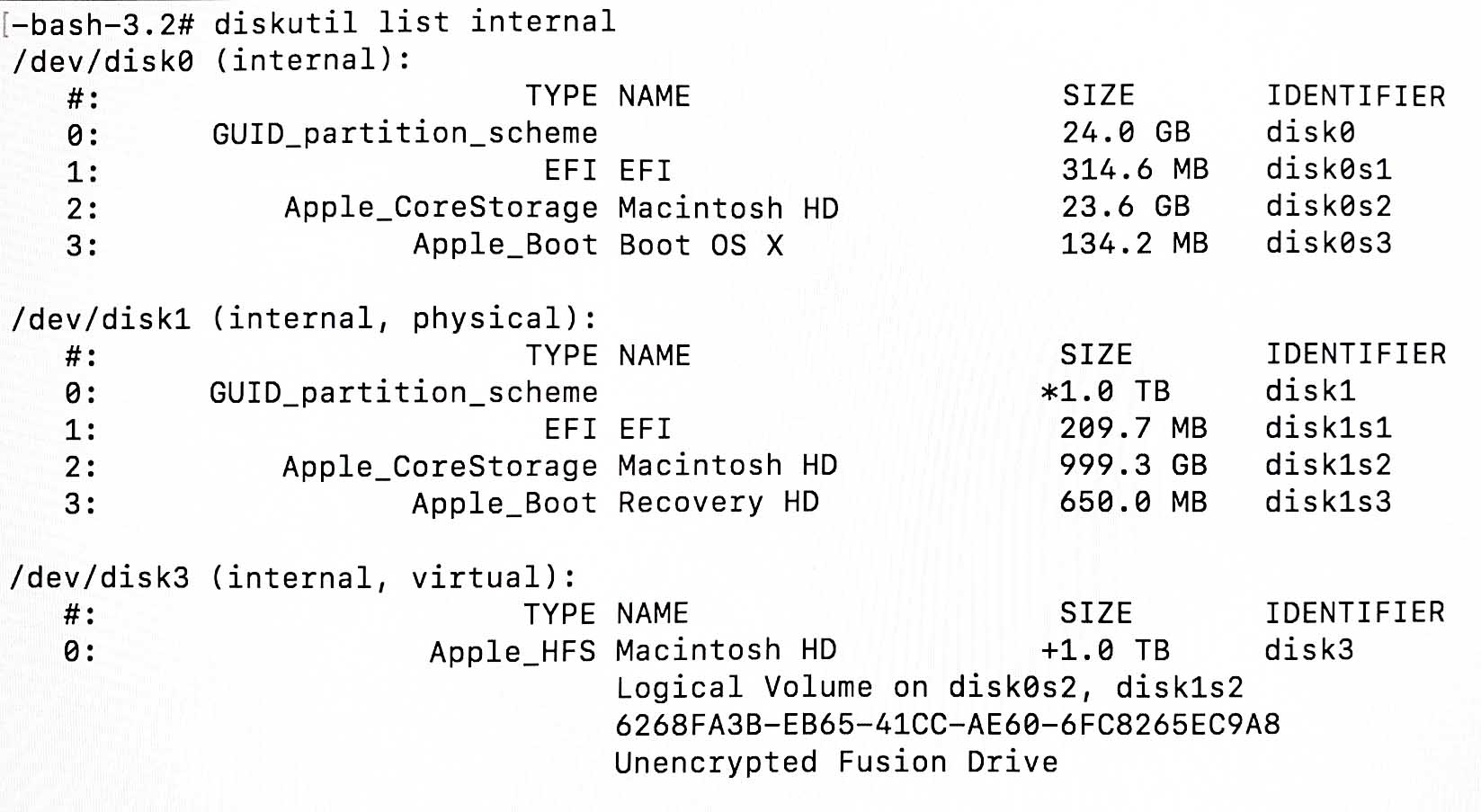
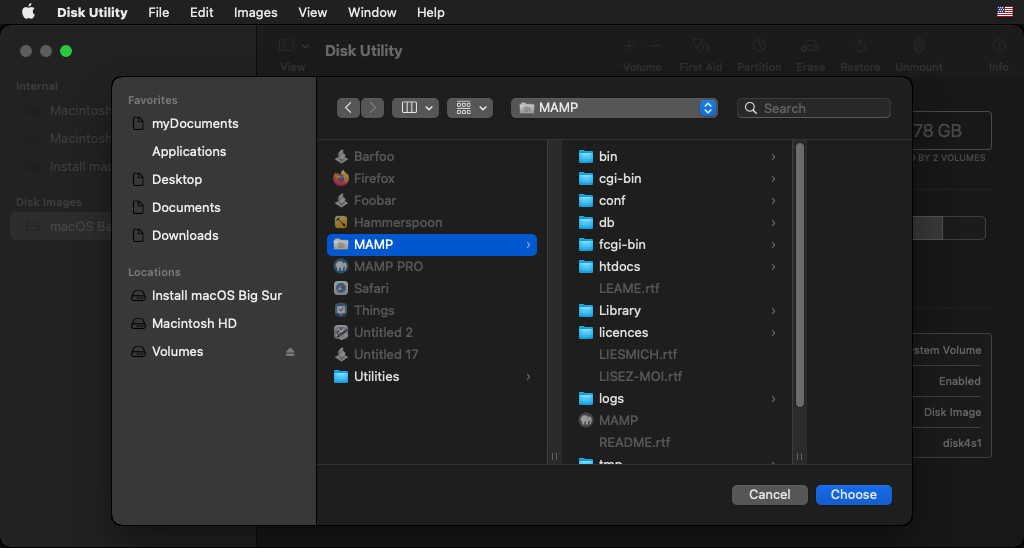
ls /Volumes/Macintosh\ HD/System/Applications?diskutil list internal?