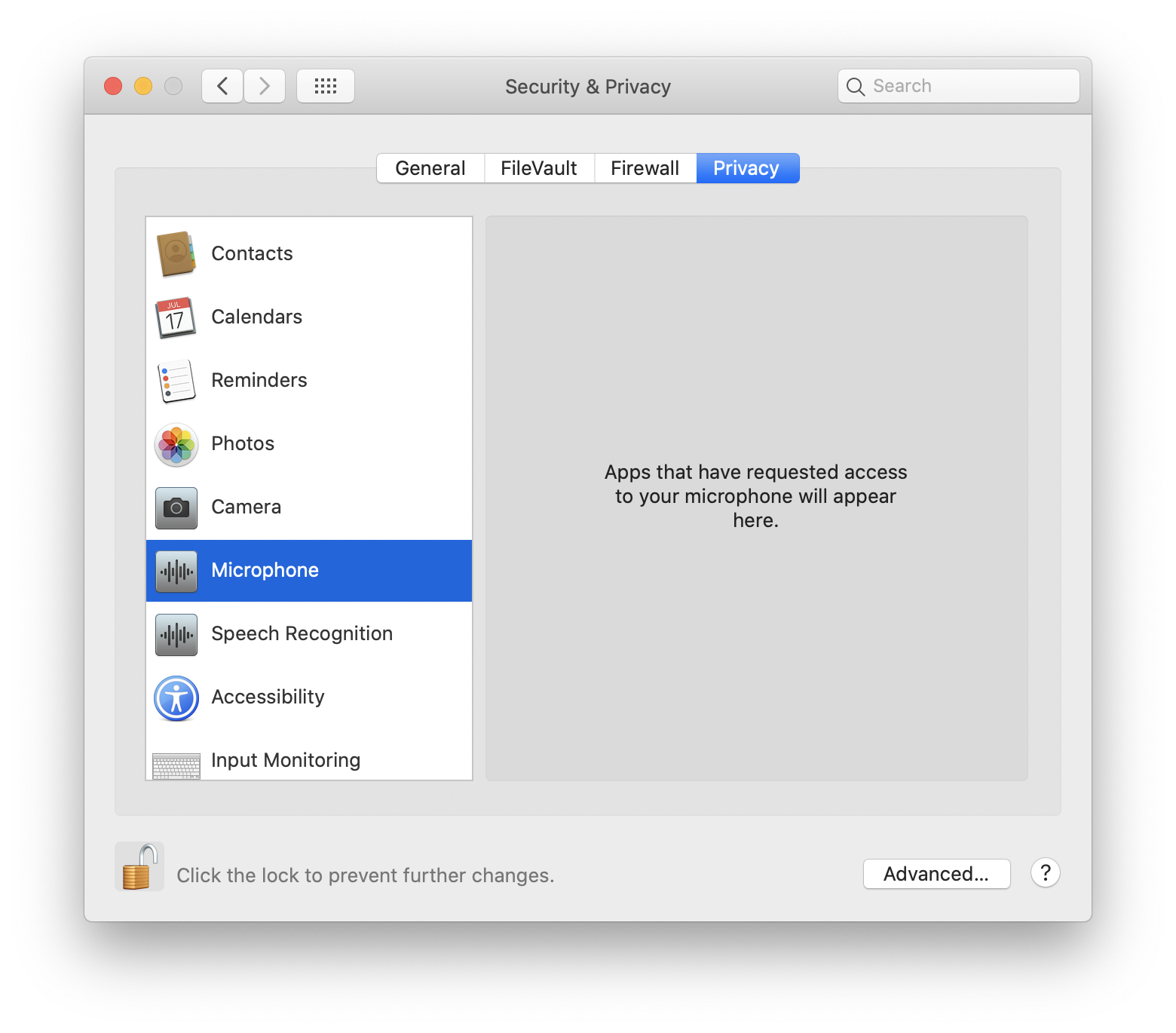My zoom mic stops working this morning and it turns out that there is a new privacy requirement from my new Mac OS (that I just upgraded today) for Zoom, for both of its mic and camera usage.
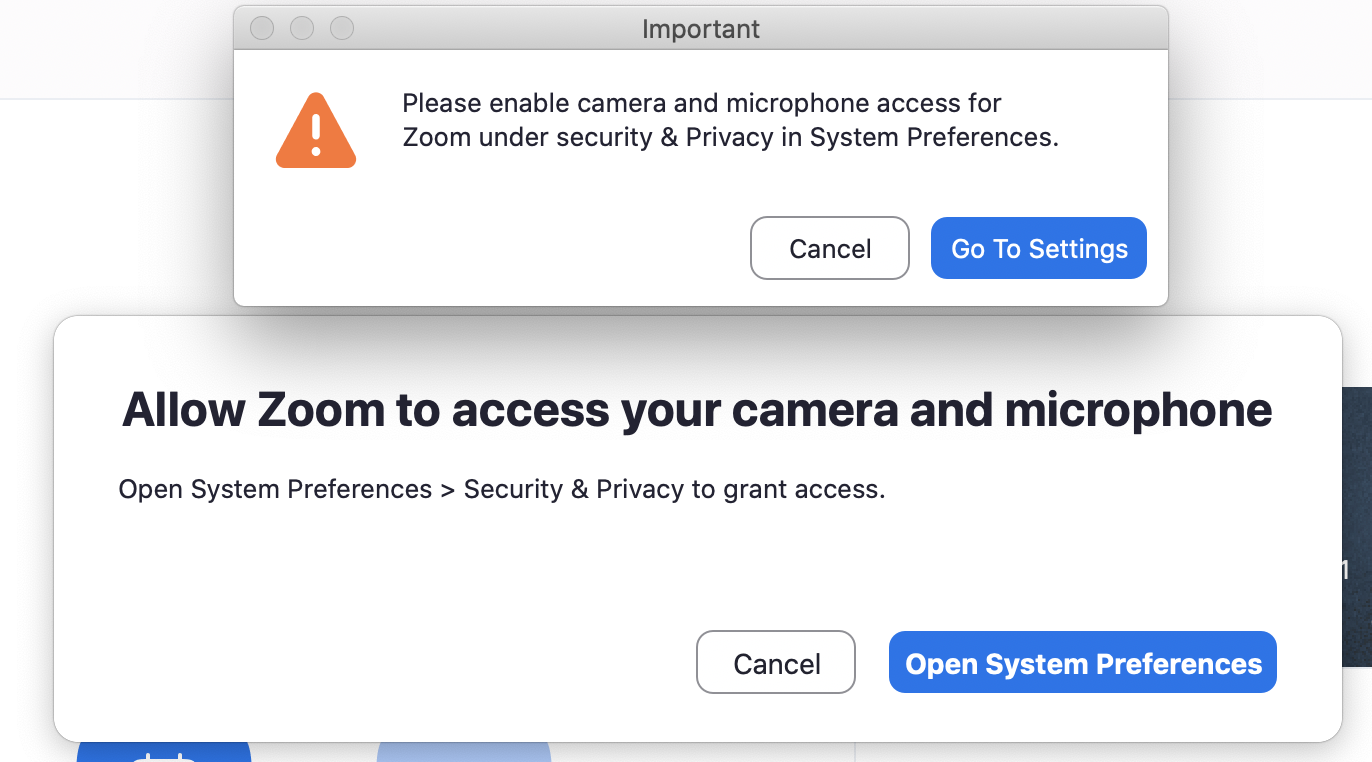 However, the problem is Zoom says there is such new privacy requirement, and prompts me to go to the Privacy Settings, but having tried that many many times, my privacy requirement for both mic and camera usage are still blank.
However, the problem is Zoom says there is such new privacy requirement, and prompts me to go to the Privacy Settings, but having tried that many many times, my privacy requirement for both mic and camera usage are still blank.
I've already restarted my MBP.
Now my zoom is not working as expected.
ProductName: Mac OS X
ProductVersion: 10.15.7
BuildVersion: 19H512
It was OK when the BuildVersion was 19H2.
UPDATE:
Giving the situation that zoom knows and prompts me to change that privacy setting, I have a feeling that the problem is the incompatibility between zoom and my new Mac OS. And now I can proof it, because I just found out that my mic is not only not working for zoom, but it is also not working for my MS Team too, while they both worked perfectly yesterday. Zoom at least knows and prompts me to change that privacy setting; whereas MS Team doesn't even realize the situation and never prompts me anything, just gives up working.
So, this is not a zoom problem any more, but New Mac OS problem, with all my apps, even for Mozilla Firefox or Google Chrome, when visiting screenapp.io.
UPDATE 2:
Following up on How do I reset Camera and Microphone permission on macOS Mojave?, here is my situation:
$ csrutil status
System Integrity Protection status: enabled.
$ tccutil reset Camera
tccutil: Failed to reset Camera
$ tccutil reset Microphone
tccutil: Failed to reset Microphone
$ sudo tccutil reset Microphone
tccutil: Failed to reset Microphone
Is there any way I can fix it myself?