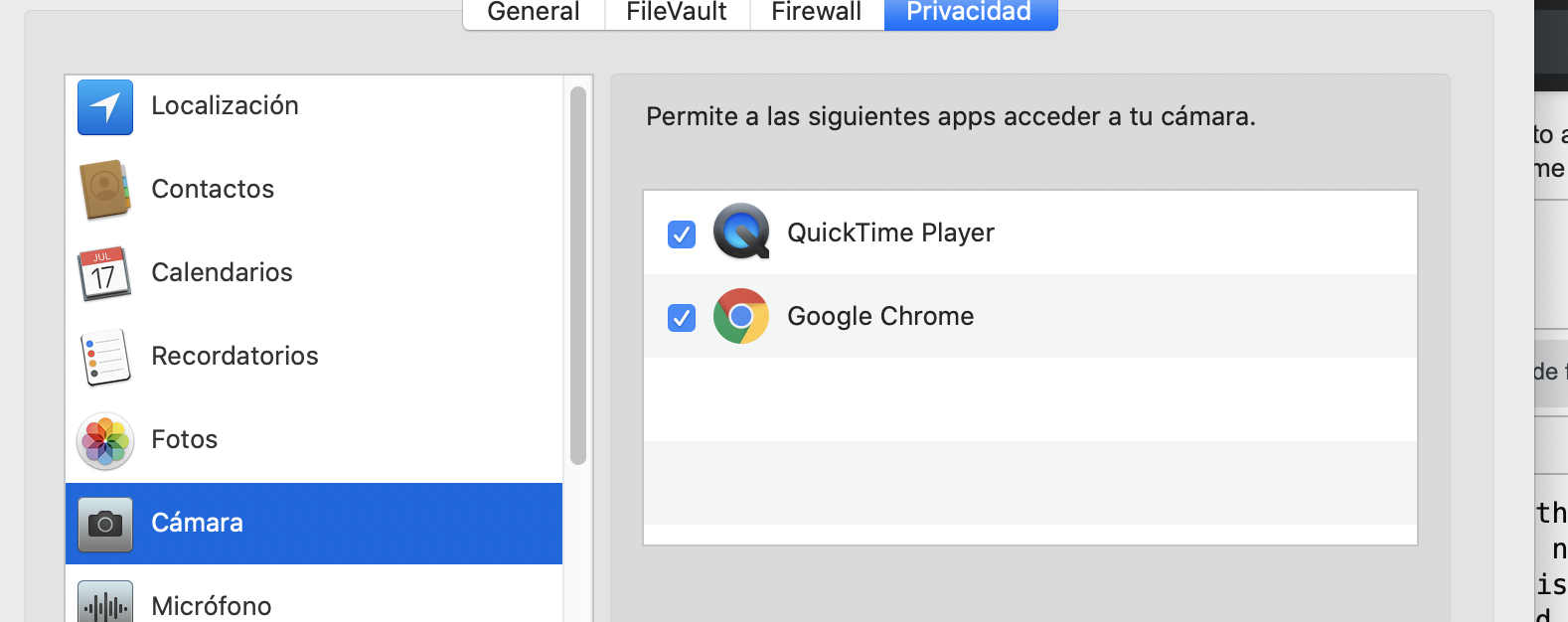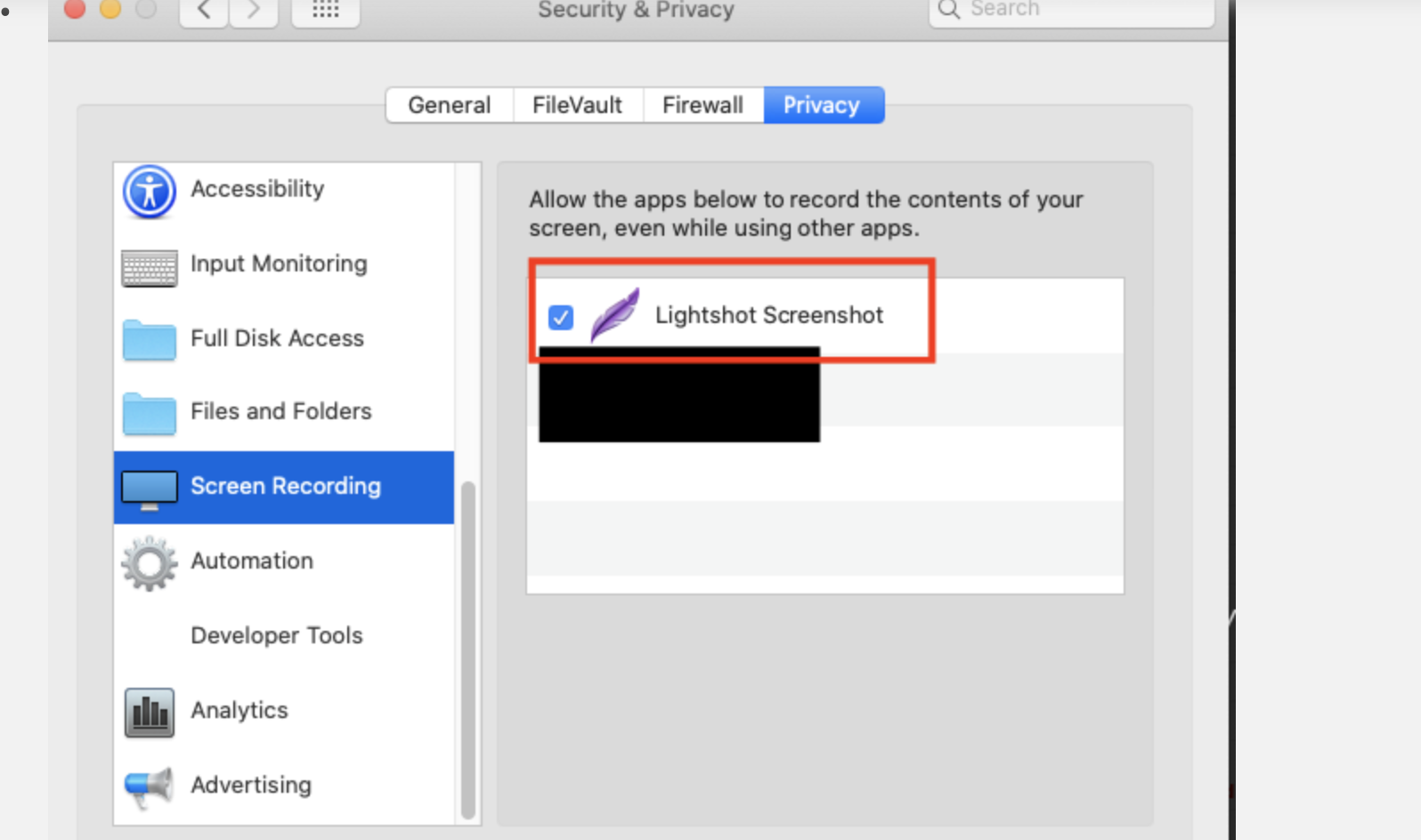Hi I have an app which take screenshoots from my macbook, but I didn't give access to the camera when I installed the app, that's why I am not able to use this app now, which has very nice tools to comment and edit the screenshoots. My question is, how can I give permissions to this app if it doesn't appears in the menu system preferences -> privacity -> camera, how can I add this app to this section or give the camera permissions? Thanks!
The app is lightshot I was able to use it in another mac, where I gave the permissions when I installed it, the another problem here is that when I installed it again it didn't ask me to give permissions maybe for some kind of history.
For more clarity, what I would like to do is to be able to show the lighshot app in the privacy -> camera section, just as in the next picture.
Thanks!