How can i remove the "Eject" icon from the menubar?
It's an icon that starts on login. It ejects all mounted disks (dmg/usb/etc...).
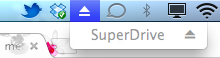
How can i remove the "Eject" icon from the menubar?
It's an icon that starts on login. It ejects all mounted disks (dmg/usb/etc...).
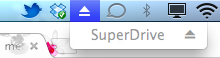
Hold ⌘ and drag it away from the menubar.
flag it for moderator attention to have it closed, and don't answer it. There's no point in duplicating information all over the place.
If you have Bartender installed, use Shift+⌘ and drag the icon away from the menubar.