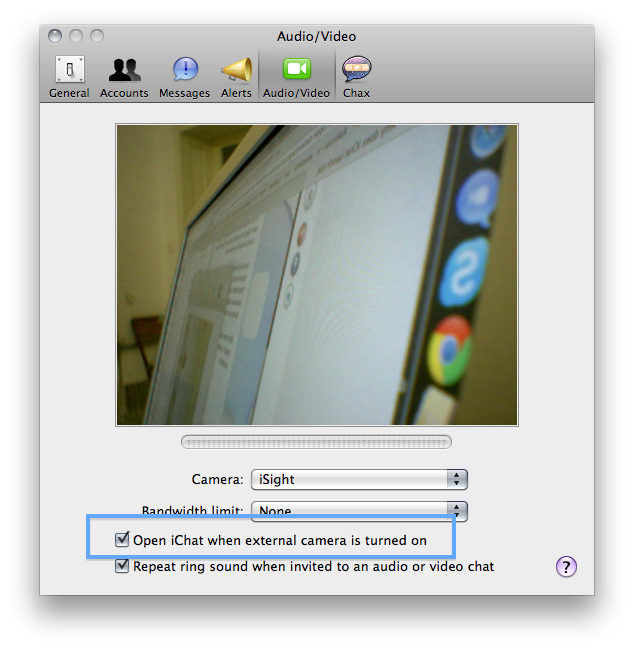I'm using OS X Lion. Whenever I wake my monitors, the iChat screen below pops up:
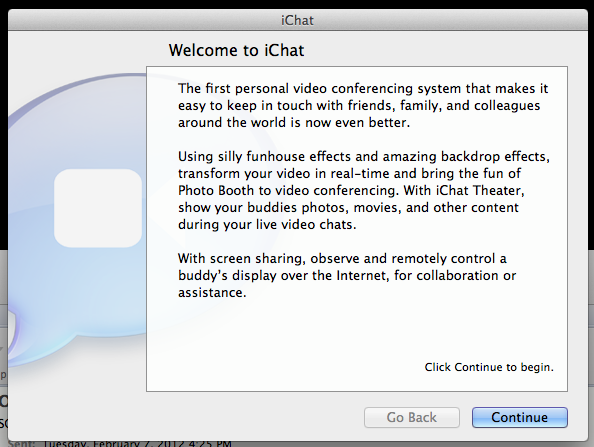
When I let my Mac idle, iChat was NOT open. I never use iChat and would really like this dialog to go away permanently. I don't want to use iChat, period. And I certainly don't want to have to quit iChat every time I wake my monitors. iChat is not in my login items, all of the accounts have been removed or disabled, and I don't know of any other setting that might be causing this.
I thought I had licked this problem before, in fact I was so proud of myself (after searching for a solution for hours) that I blogged about it. But alas, after I restarted my Mac, the problem returned.
I don't have Chax installed (this question asked how to get this behavior, the opposite of what I'm looking for).
I'd be quite happy to uninstall iChat completely, if there were a way. I've considered some of these software removers like AppZapper but I suspect they will be unable to remove iChat for the same reason I can't.
My menu bar looks like this.