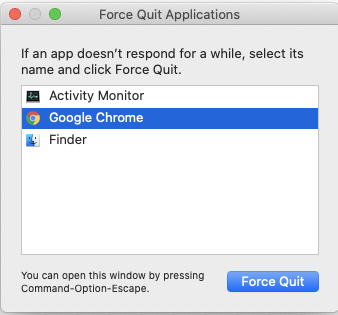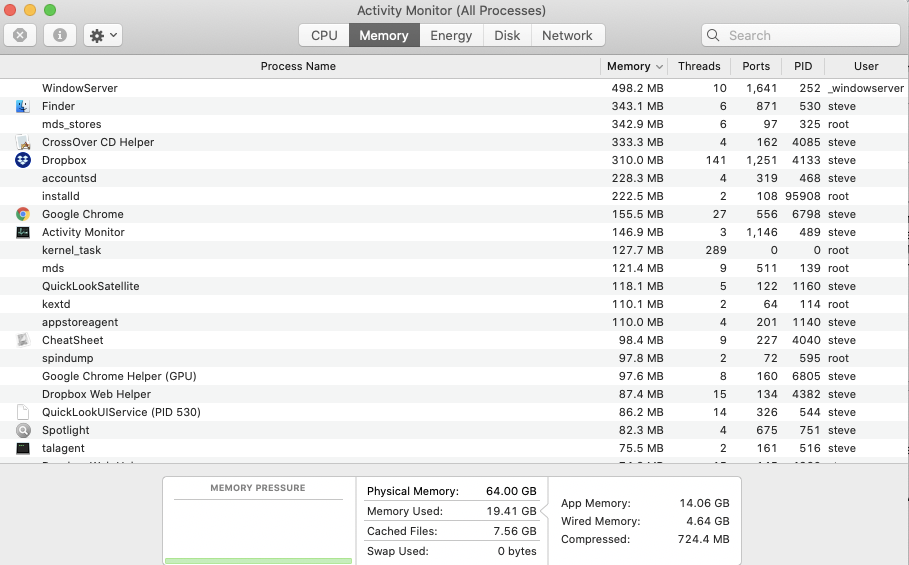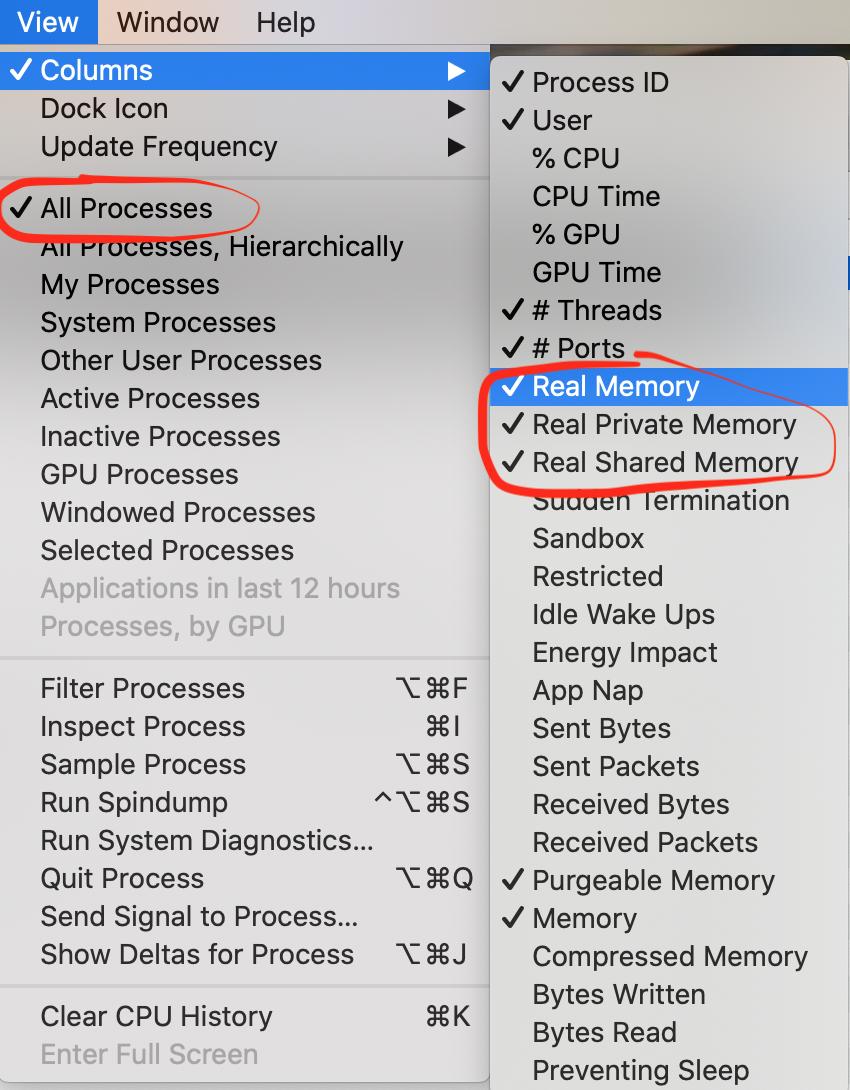I have had a 2015 16GB MBPro for the past few years. It is currently on Mojave. On it I have been running all sorts of heavy duty programs concurrently including Pycharm, Intellij, RStudio, Spark servers, productivity apps, and multitudes of browser windows. It has been a balancing act to get them to coexist and I do need to shut down /restart chrome approximately daily to clear up its share. But the big picture is: lots of heavy apps are doing well running on the limited RAM available.
Recently I purchased a new MBPro with 64GB RAM with Catalina I did not expect to have any issues given the 4X upgrade in RAM. To my surprise I am seeing high fifties of GB's of RAM running essentially the same programs. The only difference is that I let Chrome run maybe a couple of days between restarts. But that's only accounting for about 10GB of the total.
After killing everything - as shown below - there is still 19.5GB of RAM and 7.5GB of swap being used. Where is that memory going?
Note we have only the minimum gui apps plus chrome that I restarted only to bring up this stackoverflow page.
Look at the memory usage by apps: nothing above even 500MB
I am not running backend stuff. No servers. No Docker: only DropBox but I'm a light user of it.
So I am at a loss where the memory is being used. This is in stark contrast to my _MBPro2015/Mojave_ which would be at around 5GB total under the same circumstances. Any ideas?