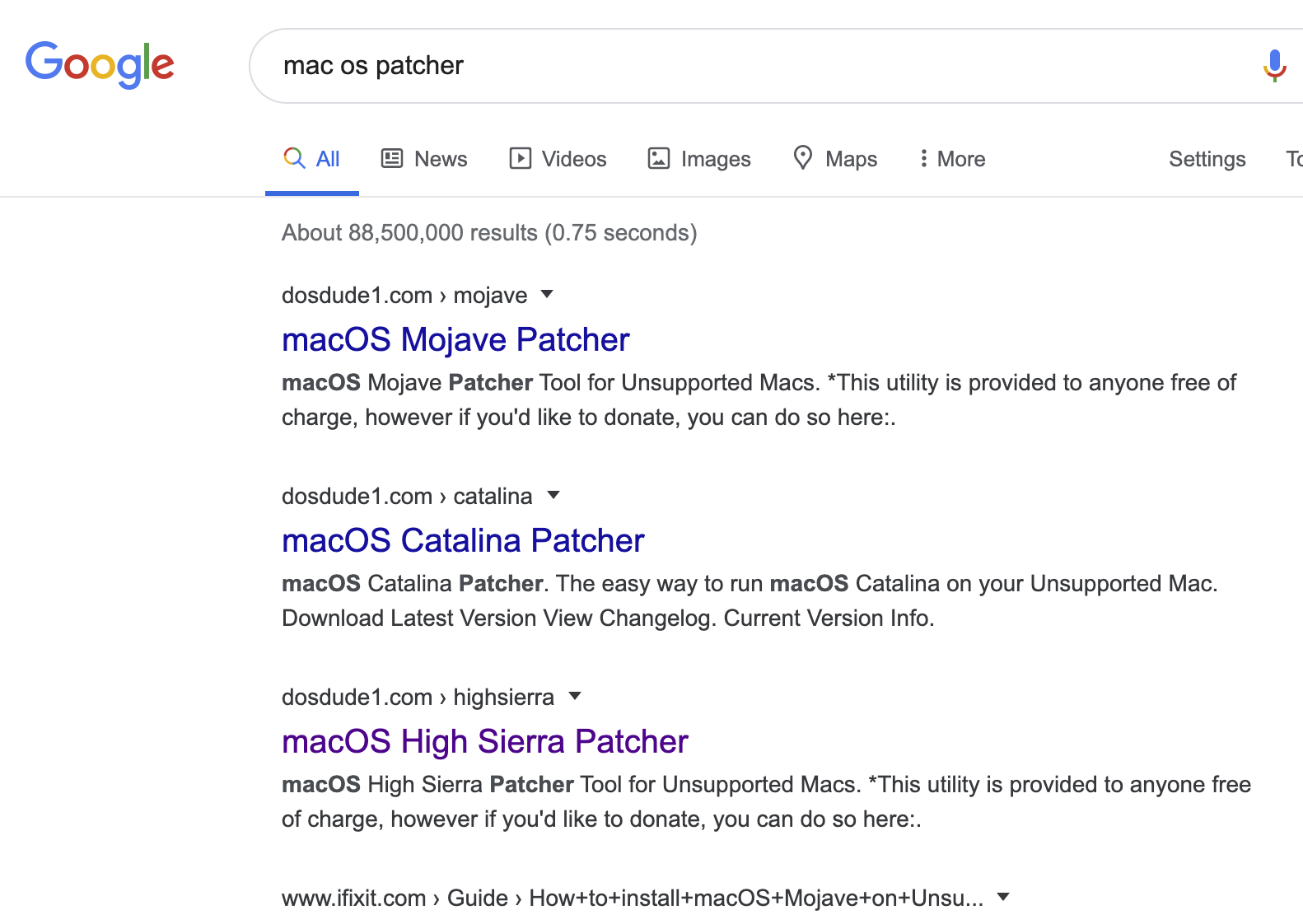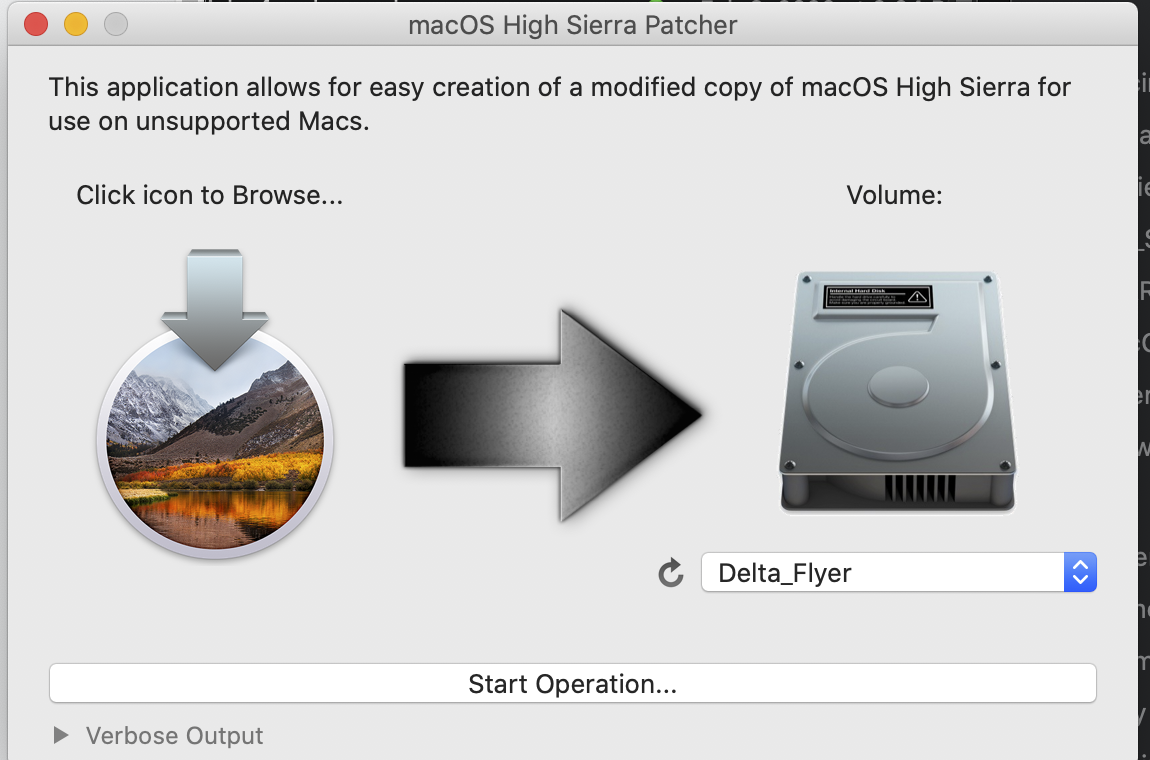A work colleague many many years ago helped me with this setup. I don't know what all he did, I just know it has worked perfectly for years.
He connected an external hard drive to my Mid-2015 MBP and installed High Sierra on it. I use the external drive for home stuff (finances, email, etc.) and the laptop itself (internal drive) has Mojave installed and is used for work-related activities. This allowed me to travel for work and only needed to carry one computer. When I power on the MBP, I simply press the option key at bootup and select work or home and the system will go into the appropriate OS. I no longer need to use the internal drive for work and would like essentially move everything on the external drive to the internal drive (the external drive is a few years old anyway and should be replaced). The internal drive is 512GB and the external is only 244GB (or something like that) so it's smaller than the internal drive.
How can I replace the internal drive contents with that of the external drive? I don't mind googling it but I need help with terms to search for. My mac skill level is pretty basic.