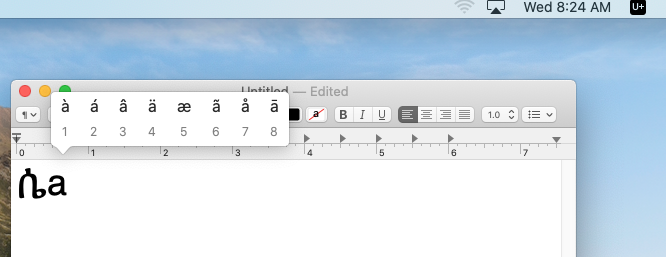I've recently seen several mentions of "the popup menu of accented characters produced by press/hold" that seem to say it exists in macOS.
It doesn't work with some input methods, unfortunately. My favorite is "Unicode Hex Input" and it doesn't work there.
I have in the past successfully changed input methods, but that was before this feature existed. Is there a way to dump an input method to a human-editable format and copy/imitate how this pop-up trick is done?