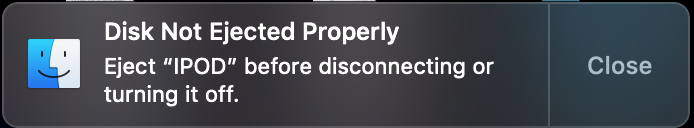I use my MBP to charge my iPod and regularly unplug it without ejecting first - perhaps my laptop is asleep or I changed nothing...
How can I stop this message?
I'm aware of the reason for the message and I've seen many questions here relating to stopping it appearing multiple times which is not my issue.
My question is can I turn it off completely?
I would be happy if the answer applied to all disks - not just iPod.
It bugs me as even if I have accepted the risk of just unplugging a disk, it is too late for the specific instance but will tell you every time you do so until the end of time. Afterwards.