I disabled some ports (below) to be able to install Adobe Photoshop/Illustrator applications. The challenge is to re-enable them through terminal, otherwise I could not install Photoshop( see below picture ).
It can be run with simple sudo sh >filename<
This file contains this bash command:
echo "Do you wish to update your host file ?"
select yn in "Yes" "No"; do
case $yn in
Yes ) echo "127.0.0.1 activate.adobe.com" >> /etc/hosts;
echo "127.0.0.1 practivate.adobe.com" >> /etc/hosts;
echo "127.0.0.1 lm.licenses.adobe.com" >> /etc/hosts;
echo "127.0.0.1 lmlicenses.wip4.adobe.com" >> /etc/hosts;
echo "127.0.0.1 hlrcv.stage.adobe.com" >> /etc/hosts;
echo "127.0.0.1 na1r.services.adobe.com" >> /etc/hosts;
break;;
No ) break;;
esac
done
It needs to reenable because it can not allow installation from this point:
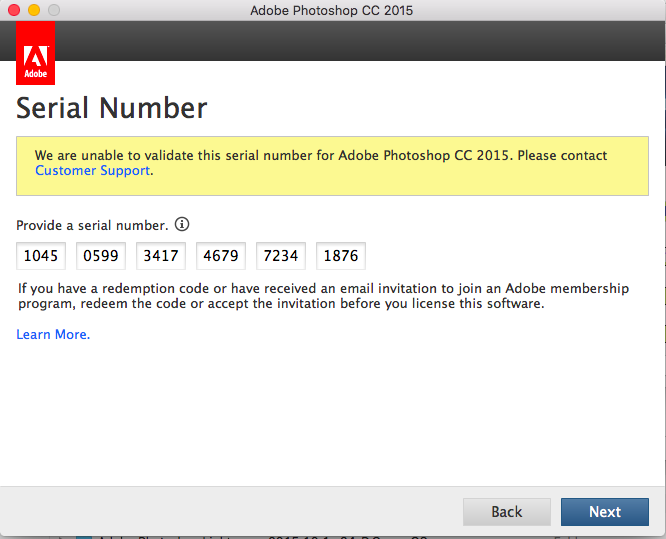
Does anyone know what commands are capable to reenable them? Or are there any programs to do it automatically?( It should be there because later I found an automatic program which - then - solved this challenge but now I could not enable it.
