I installed Crossover and then EditPlus. The app starts up great: but the feature I was most interested in - mnemonics - is not working. They should be activated by hitting option + < Key> but instead European characters are placed in the editor panel.
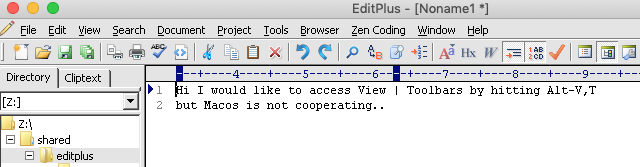 Has anyone figured out how to do mnemonics for Windows Apps? iirc the same thing happened with linux apps accessed via
Has anyone figured out how to do mnemonics for Windows Apps? iirc the same thing happened with linux apps accessed via XWindows.
