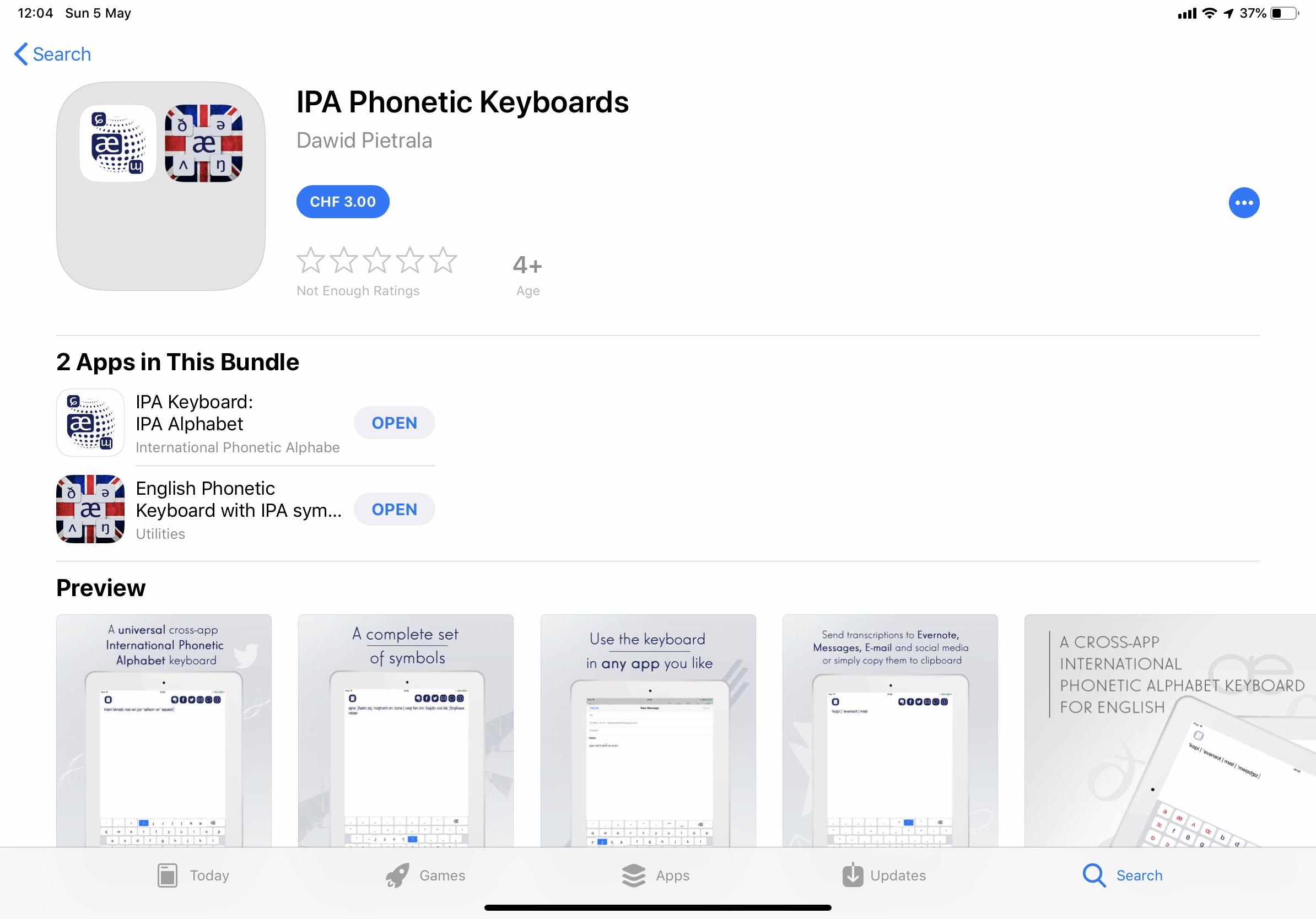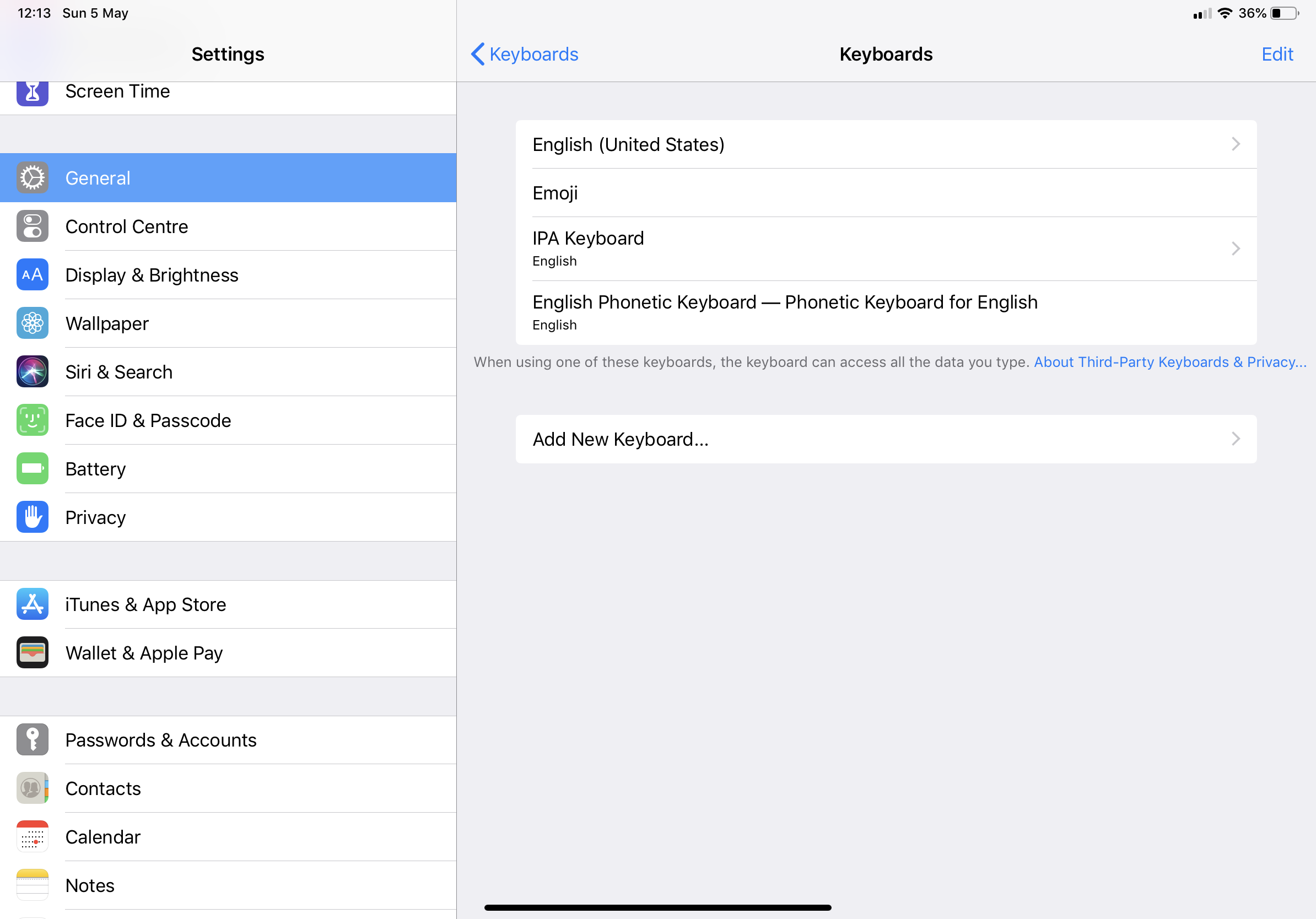I need to write/modify a keynote using many characters from the international phonetic alphabet (IPA). Currently, I am doing this on an iPad within Keynote.
I started by copying and pasting the characters, since many of them don't appear while keeping press a key like for example the "Open back rounded vowel a" ɒ.
Is there any keyboard that could be used in order to allow entering these characters by just keeping pressed key a?