in System Information it shows: "Full Charge Capacity (mAh): 7860". How should I interpret this figure?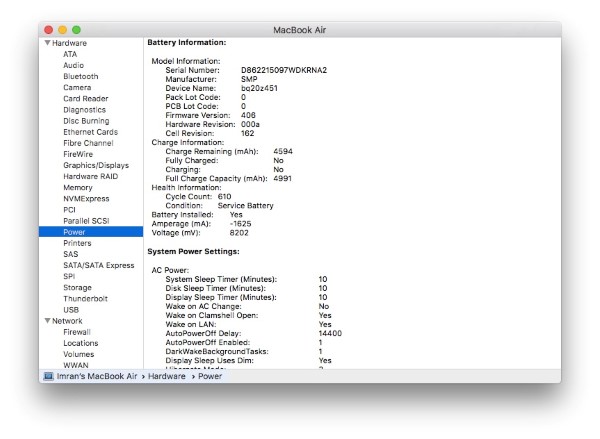
-
1It means it can supply 7.8A of current in one hour. What specifically are you trying to find out about your battery?– AllanCommented Feb 26, 2019 at 21:19
-
1That number will tell you the battery condition. It keeps dropping over the life. @average power consumption of 1000mAh you would have 7 hours of battery life.– RuskesCommented Feb 26, 2019 at 22:19
-
1I'm working as a tecnhician and I'd like to learn interpret this figure in Macs.– Antonio23249Commented Mar 1, 2019 at 3:51
-
1I'd like to learn interpret this figure in Macs. "Mac" has nothing to do with this. Your question as written is like asking "My car has a gas tank with a total capacity of 10 gallons. How do I interpret this number?" Without knowing what you're trying to understand, it's impossible to tell you how to interpret it.– AllanCommented Mar 5, 2019 at 20:40
-
1I've put an example above, what I want is to learn to interpret the mAh figure for any Mac laptop. I expect something like "the FCC should be 80% to 100% of the original FCC when the computer was brand new", I guess there's some easy way to work out this.– Antonio23249Commented Mar 5, 2019 at 20:48
Add a comment
|
1 Answer
According to Apple:
Full charge capacity: Measured in mAH (milliampere-hours), this refers to the amount of power the battery is capable of containing, less the energy required to shut down the device. This number lowers as the battery becomes depleted with usage and age.
You didn't indicate your device details so I can't tell you if that number is good or not. See the Apple Support page for more details.
-
1I'm working as a tecnhician and I'd like to learn interpret this figure in Macs. Commented Mar 1, 2019 at 3:51
-
1I've added an example above, however, I'd like to be able to work this out for any Mac laptop. Commented Mar 5, 2019 at 20:34
-
1I found this: FCC (mAh) x Voltage (mV) / 1,000,000 = Charge Capacity (Wh) however, how can I know the brand-new voltage of the battery? What I get in system information in the Mac is the current voltage, but I worked out an example and the result was wrong, here's it: if the FCC is currently 4379 mAh, to know if this battery still good: 4379 mAh 12423 volts 63.5-watt-hour 4379 X 12423 / 1000000 = 54.4 Wh which is 85.66 % of 63.5 Wh I did another test which I know is quite reliable and the current FCC is 78.6% not 85.66%. Commented Mar 6, 2019 at 7:23
