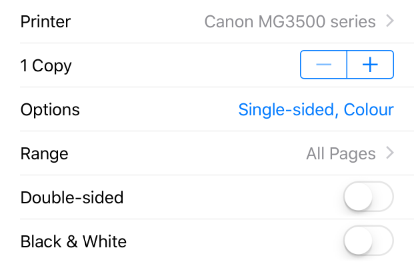I have a color printer that supports airprint but I don't want to waste the color toner on random docs. Is there a setting in iOS (iPhone, iPod, iPad) that would allow me to override and print black and white?
-
What are you printing from? If it's from the computer you can click print-preview on most any program that supports printing and select black and white.– CaldwellYSRCommented Dec 30, 2011 at 6:46
-
3The OP indicates iOS. Which means, iPhone, iPad, or iPod Touch.– Jason SalazCommented Dec 30, 2011 at 18:36
Add a comment
|
2 Answers
There doesn't seem to be a way to do this natively.
Your options seem to be:
- Get a black-and-white airprint printer.
- Use a black-and-white, non-airprint printer with AirPrint Activator.
- Use Epson's app which seems to let you print black-and-white photos.
- Use HP's app which seems to let you choose these kind of settings.
- Tell Apple you want this feature.
-
-
-
Another option is to put the printer into monochrome mode, if this option exists. This would be done either directly on the printer via buttons on the front, or by accessing the printer's internal "website". Clearly this isn't something you would want to mess with often, but if you rarely print color this is a viable option.– mpoisotCommented Feb 26, 2014 at 16:41