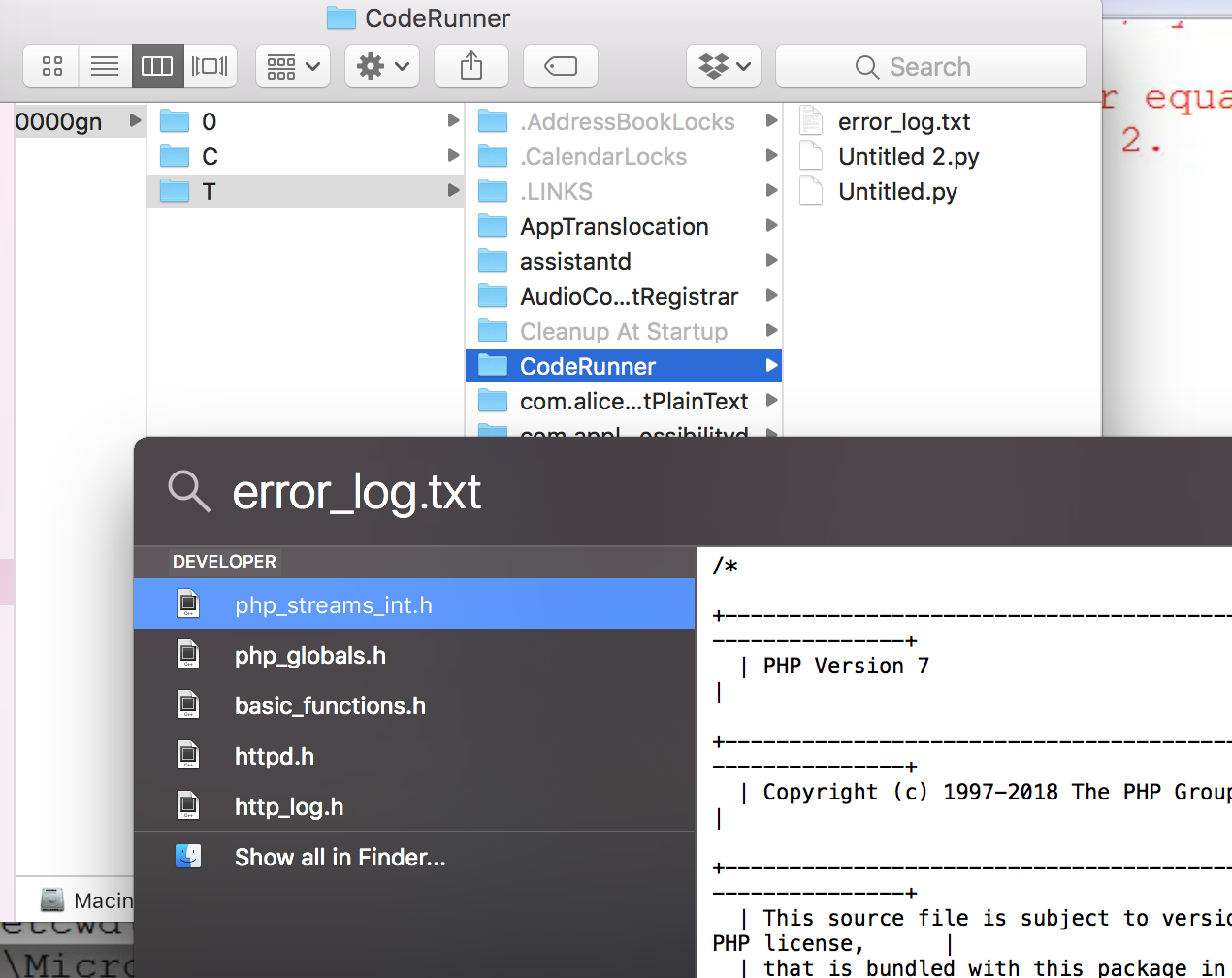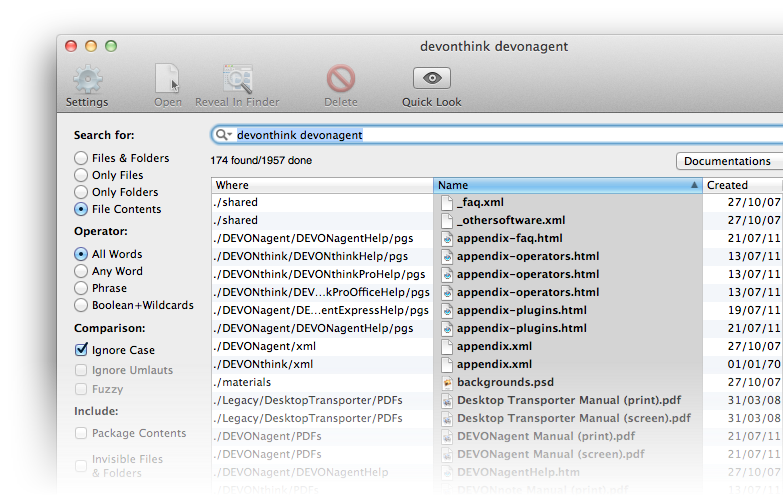I am on macOS High Sierra 10.13.3. I created a file with Python but when I search for its name inside Spotlight (or Finder), it's not there. When I os.getcwd() and manually follow its path, it is where it should be.
Why is this happening? What am I missing? Btw in order to manually find it, I turned on the hidden files visibility with (⇧⌘.⇧).
Edit: Assuming it has something to do with the fact it's inside hidden folders, is there a way to make Spotlight or Finder also return these files, or another way to search them by name (third party app maybe)?