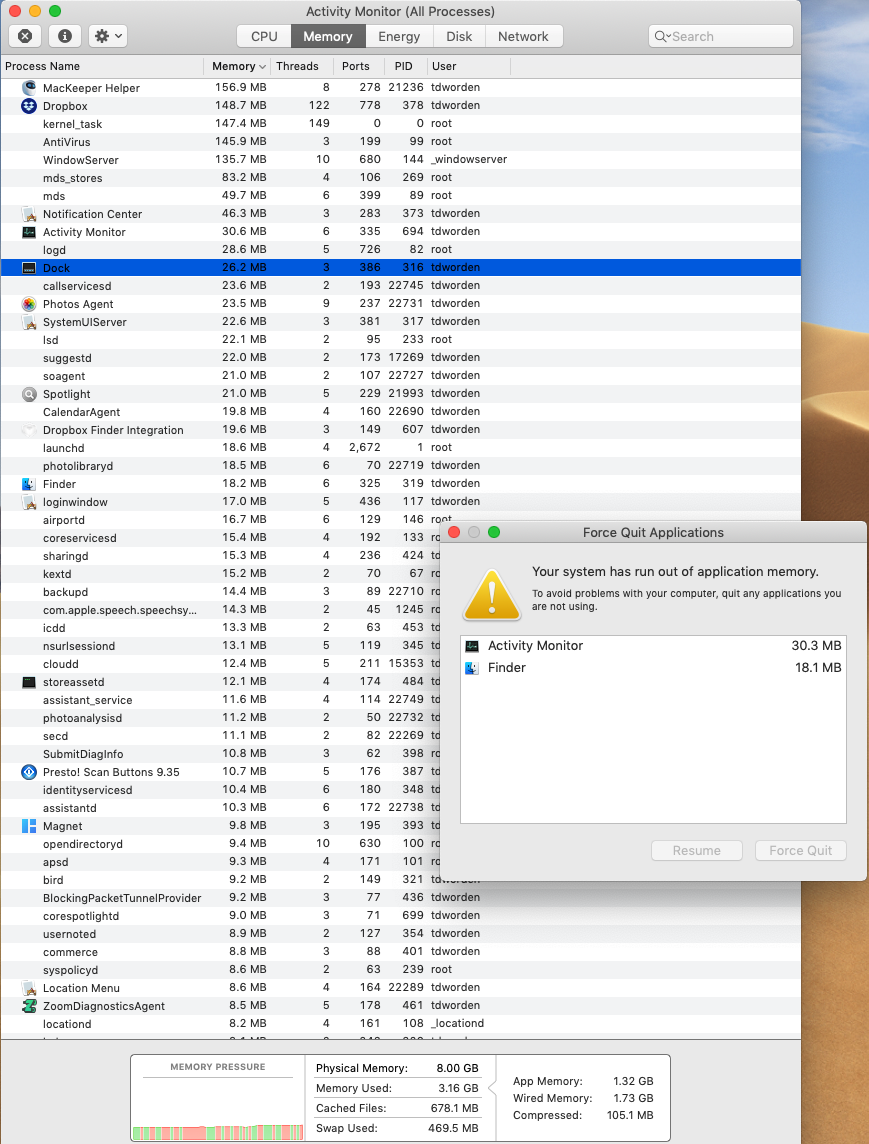 I have just migrated to Mojave and with no applications open, except whatever runs in the background, I receive the Out of Application Memory panel. The only app it shows as running is Finder. I am running on a Mac Mini with 815 Gbytes available on my system drive. I did not have this error before upgrading to Mojave.
I have just migrated to Mojave and with no applications open, except whatever runs in the background, I receive the Out of Application Memory panel. The only app it shows as running is Finder. I am running on a Mac Mini with 815 Gbytes available on my system drive. I did not have this error before upgrading to Mojave.
-
1how much RAM do you have ? click on the Activity monitor and report– RuskesCommented Sep 30, 2018 at 22:36
-
It is a Mac Mini with 8 GB memory. I am currently getting the error with only Finder and Activity Monitor running. I have just started Chrome to send this message. Activity Monitor shows App Memory at 5.13 GB right now– HarbourcacherCommented Oct 2, 2018 at 5:58
-
Wow, that is high, I have 3.5 GB but have Firefox, Chrome, Skype, Mail ect running.– RuskesCommented Oct 2, 2018 at 6:14
-
take a screenshot of your Activity monitor and post here– RuskesCommented Oct 2, 2018 at 6:15
-
Attached are screenshots of the Activity Monitor both CPU screen and Memory screen. (If I can figure out how to attach screenshots.)– HarbourcacherCommented Oct 2, 2018 at 14:39
1 Answer
You are NOT out of memory !
That notification is false.
It shows you are using 3.1GB out of 8GB, so you have 5GB free Memory.
So your hardware is fine.
That must be a bug in Mojave, not sure which one. For some reason the Applications are reporting wrong Memory usage, even so the Activity monitor does not show that.
You also have a lot 3D party apps running. Some might not be Mojave compatible, so for now Just turn them all off, Presto Scan...and others.
It is also advised to completely remove MacKeeper, since it has been reported as Malware, and Mac OS X is perfectly safe without it.
Possible fix:
Go to Dropbox icon > Cog wheel at the bottom left > Preferences Disable "Enable Finder Integration"
-
2I deleted MacKeeper and haven't had the issue since then. Not sure that was the fix, but I'll go with it for now. Thanks for the help. Commented Oct 14, 2018 at 5:56
-
If you think I helped you in some ways, please check my answer so others can find it.– RuskesCommented Oct 14, 2018 at 7:10
