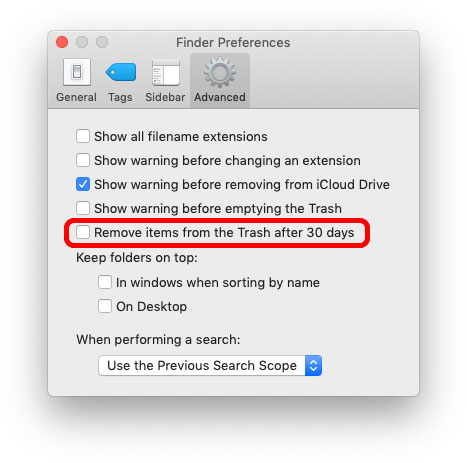I had a external hard drive in use for Time machine, but now use a different one, so wanted to free up the space. I removed the HD from the Time machine backup drives, then deleted the Backups.backupdb folder on the external HD. Yet when I view the HD’s "free space", for example in Disk Utility, the drive is still completely full without having freed up the ~500GB the backups took.
How can I get that space to free up?