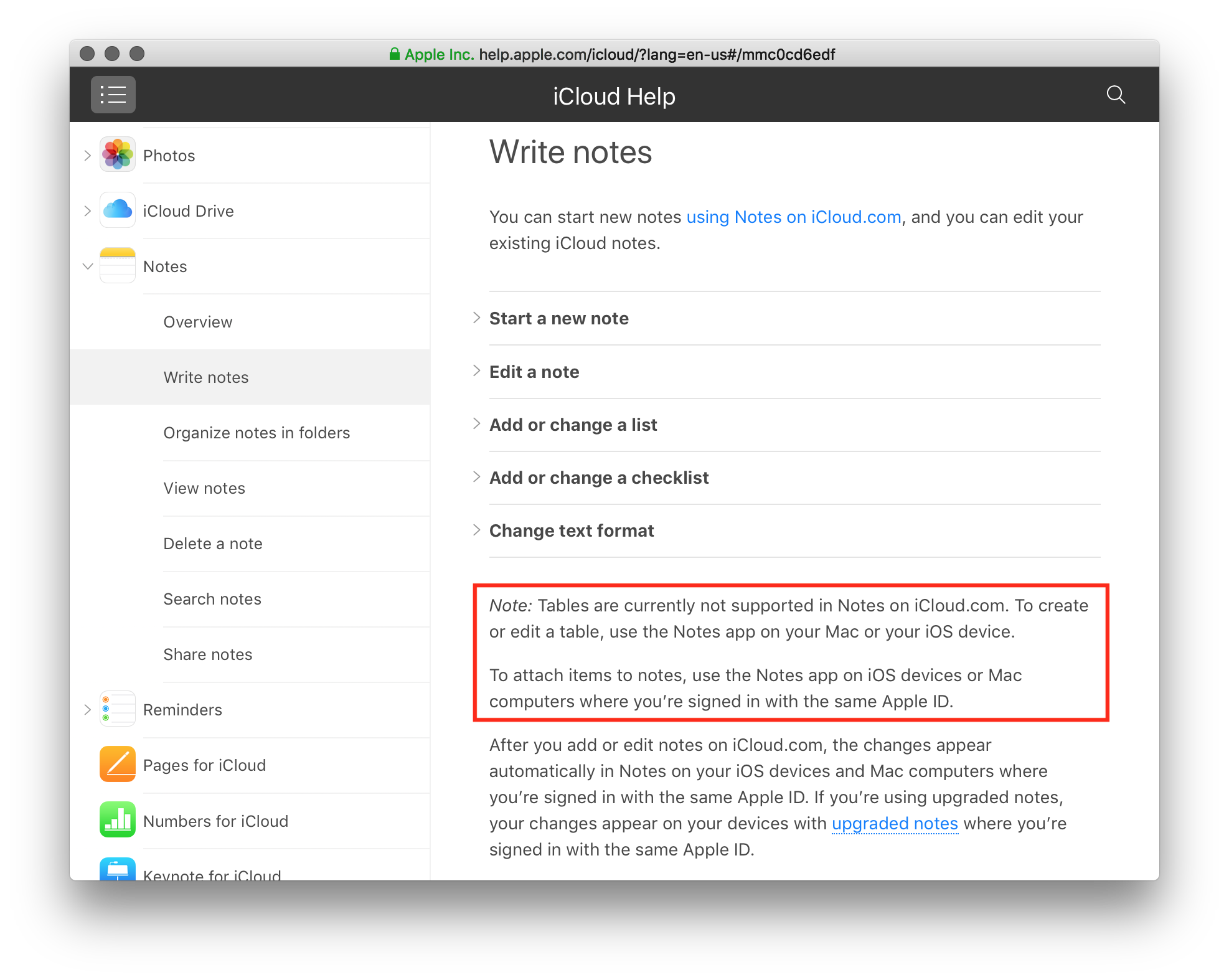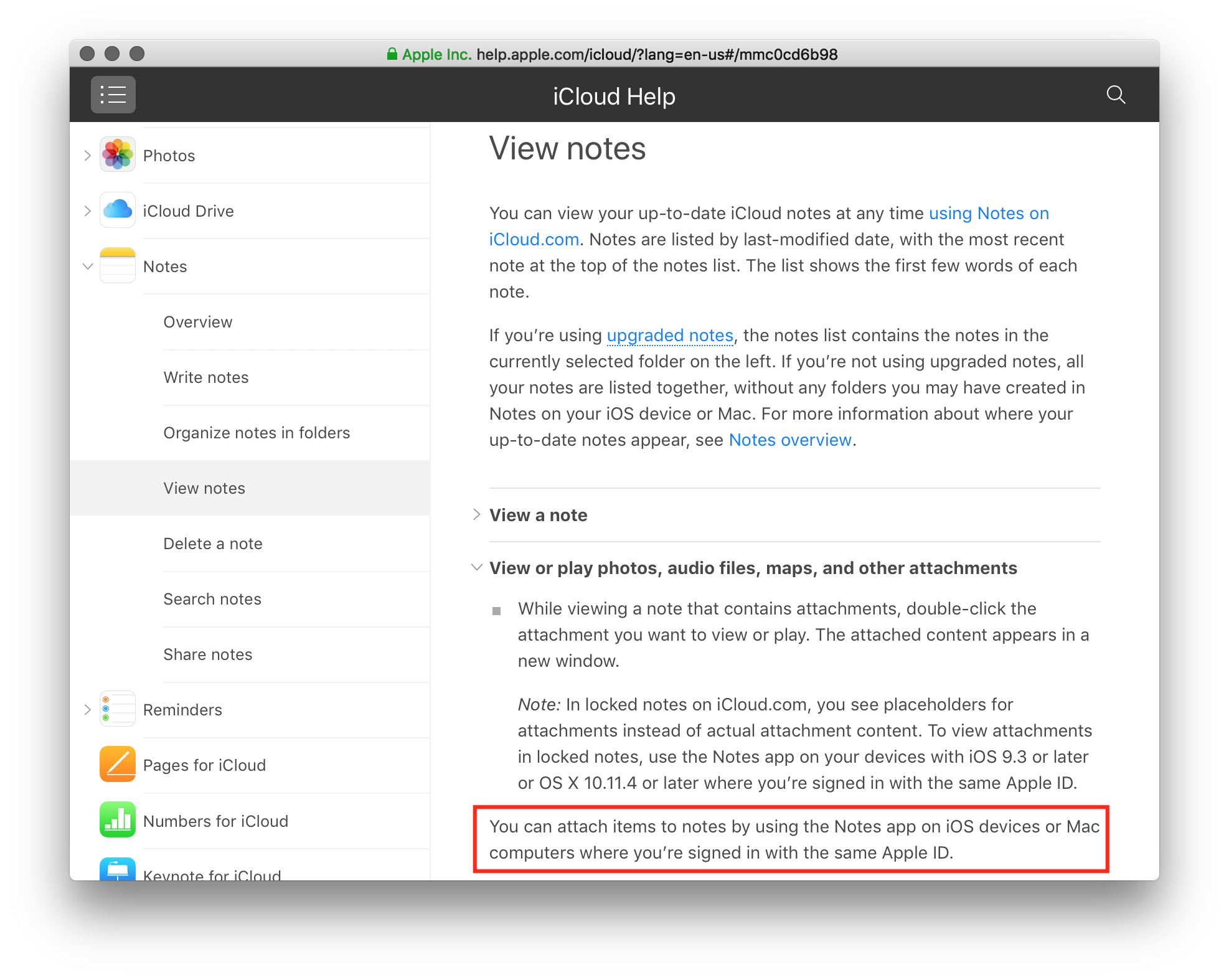I use Apple's Notes app on my Mac, iPhone and iPad. At times, I need to log into Notes for iCloud via a Web browser (using another Mac, PC or Linux box) using the web application to access my notes without the usual apps.
While I am easily able to add an image in Notes for iOS (by inserting) and Notes for macOS (by dragging), I couldn't find a way to add images to a note using Notes for iCloud Web interface.
Is it possible to add an image (using a desktop file explorer app) to Notes for iCloud web app?
To clarify, I am looking for a way to add image(s) from a public/non-personal computer where I don't have access to my iPhone, iPad or Mac. Only possible way to access notes in this case is via iCloud web site.