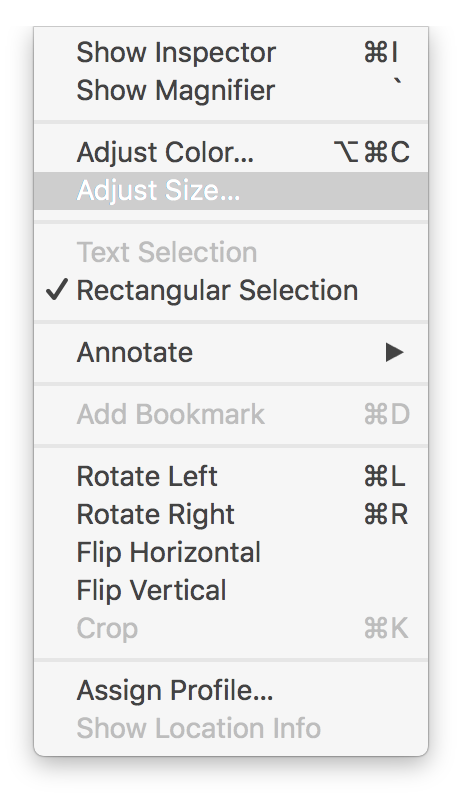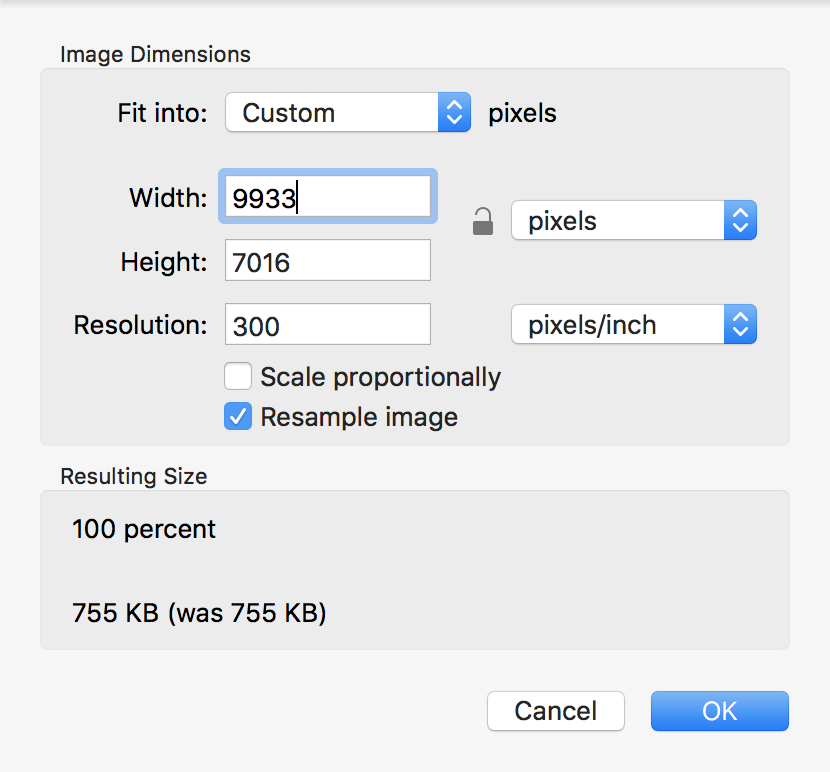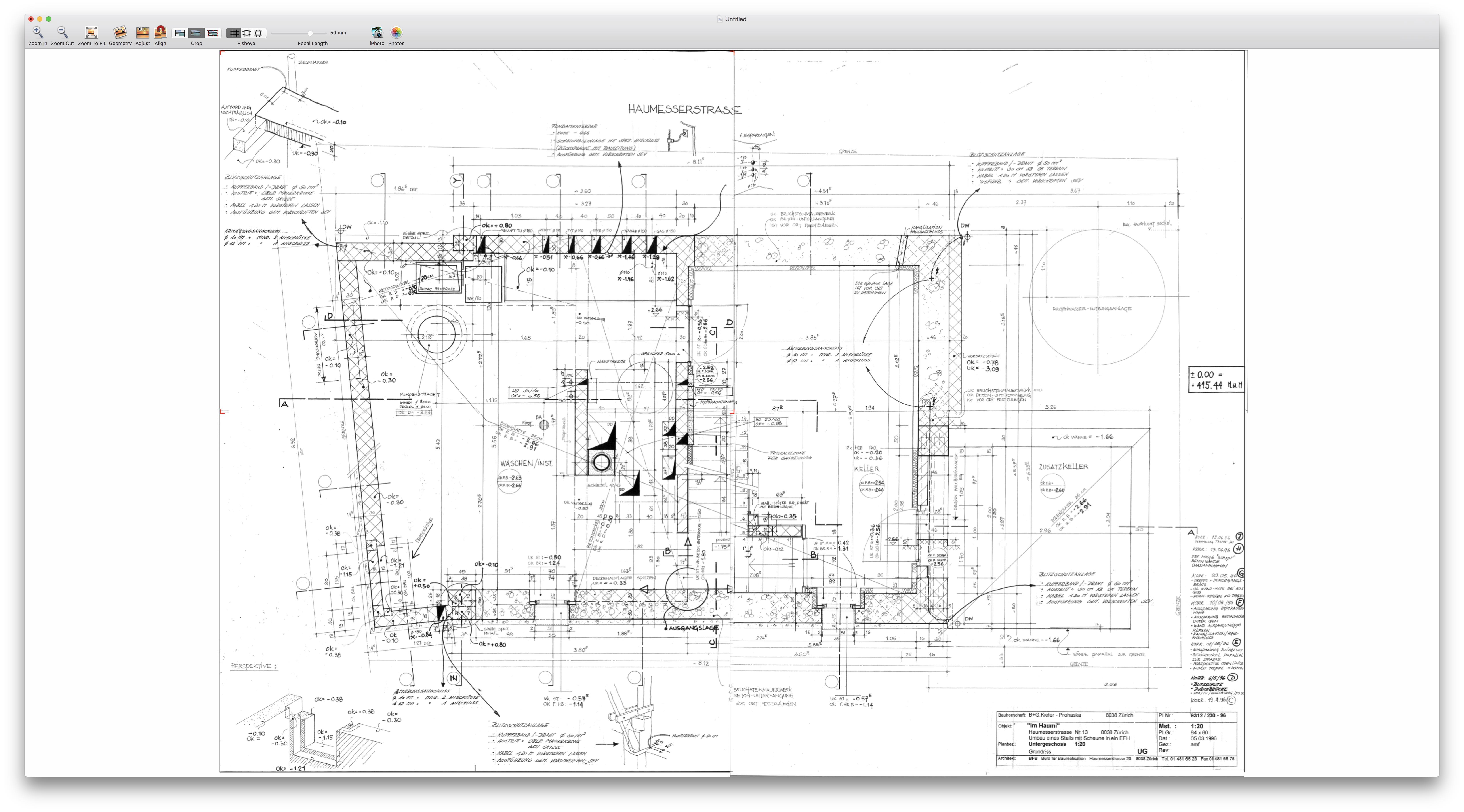I have large A1 sheets that I want to digitise. With an A3 scanner I was able to get four PDFs
--------------
| 1 | 2 |
| | |
--------------
| 3 | 4 |
| | |
--------------
Is there a (simple) tool on macOS that I can use to stich the four PDFs in one single page? It would be nice if the tool would consider the small overlapping parts on the border to merge them in a nice way (as for panorama photos).
Edit
- PDF is not a constraint, I could get the original in other formats
- The files are old, hand drawn plans of a house (not panorama pictures)
- I have more or less 20 of them, the process can therefore involve manual tasks
- I just thought that this could be a pretty common task and that I was using the wrong search criteria for a tool (having documents bigger that the scanner). All what I find a tools to merge multiple PDFs with PDFs with multiple pages (but this can be easily done with Preview).
- I also found some instructions with Photoshop (or Gimp) but they all seem (to me) to complicated for a task like this.