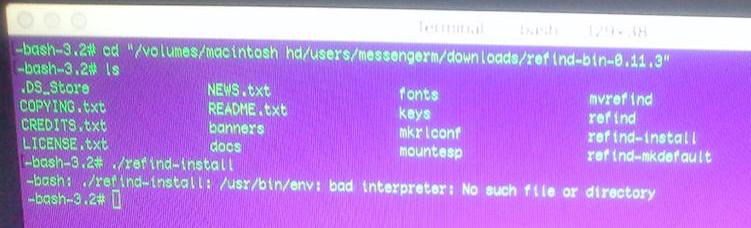I suspect the ‘refind-install’ script has a shebang pointing to /usr/bin/env, such as
#!/usr/bin/env bash
The Recovery environment doesn't have a /usr/bin/env, so attempting to access that path returns the error that there's ‘no such file or directory’ there.
You can manually choose a shell to execute a script with by passing the script to the shell:
bash ./refind-install
Alternatively, you should be able to edit the script to point directly at the shell. Replace the first line in the script with something like this, presuming the line above is what's in the file.
#!/bin/bash
Note the space has been removed.
I have `/usr/bin/env` in my "Macintosh HD" but not in the recovery partition. Is this normal?