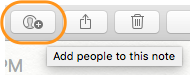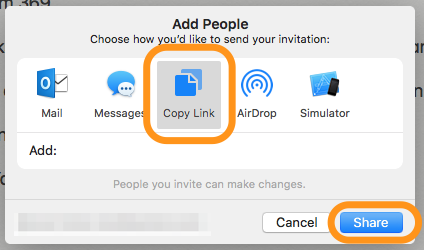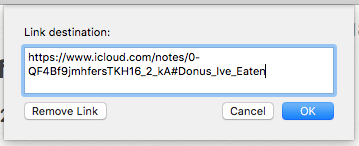In Apple Notes on the Mac, is it possible to reference a note from within another note (by way of hyperlink)?
So, for example, if I had two notes:
Thoughts about pastries
Pastries are great. Truly wonderful treats. But you know what my favorite types of pastries are? Donuts. I've even made a list of the types of [donuts I've eaten].
and
Donuts I've Eaten
Chocolate, Glazed, Frosted, Encrusted…
How could I link the text [donuts I've eaten] from the first note to the second note?