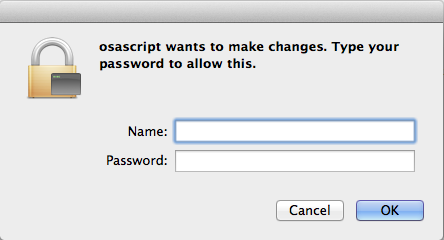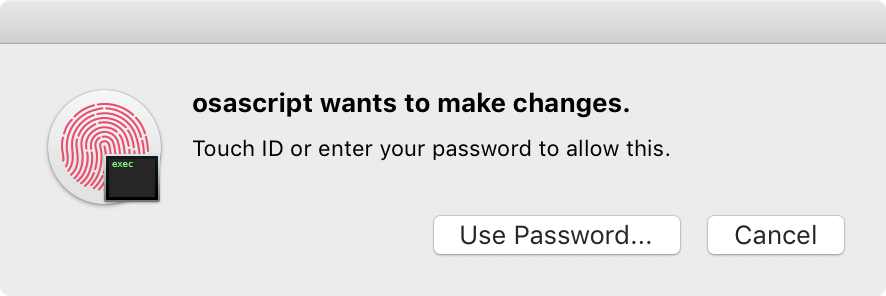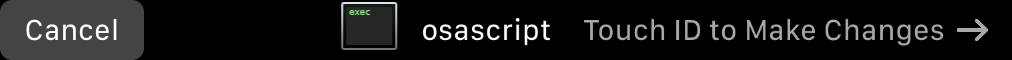1 Answer
For sudo to accept Touch ID for authentication, you'll need to configure your Pluggable Authentication Modules (PAM) system to accept the Touch ID authentication module.
Edit /etc/pam.d/sudo and add the following to the top of the list:
auth sufficient pam_tid.so
When osascript ‘wants to make changes’, likely because of a ‘with administrator privileges’ modifier, it uses the same authentication as ‘sudo’.
This affects how authentication will work for sudo, not just when using AppleScript. You'll now see the Touch ID prompt when using sudo on the command line, such as in Terminal, or when using other applications which request elevation using sudo.
-
Is it significant that tabs are used as separators instead of spaces? The source for this answer uses tabs, but when you copy/paste from StackOverflow, you get spaces. Commented Jun 4, 2018 at 20:39
-
@BallpointBen Any non-zero whitespace will work, tabs or spaces. You might like to use spaces to align the text with the existing ‘columns’ in the file.– grg ♦Commented Jun 4, 2018 at 20:40
-
2This works for sudo, but doesn't seem to work for all "want to make changes" dialogs. In particular those triggered by AuthorizationExecuteWithPrivileges, it still shows password instead of Touch ID. (github.com/rugarciap/Turbo-Boost-Switcher/blob/master/…) Commented Dec 22, 2019 at 10:30