What is Ubuntu's CTRL+H equivalent in OSX Lion Finder to toggle display hidden files?
My all searches point me to use: defaults write com.apple.finder AppleShowAllFiles TRUE which is not exactly the same and its effect is somewhat permanent.
What is Ubuntu's CTRL+H equivalent in OSX Lion Finder to toggle display hidden files?
My all searches point me to use: defaults write com.apple.finder AppleShowAllFiles TRUE which is not exactly the same and its effect is somewhat permanent.
There is a simple keyboard shortcut, at least since Sierra (macOS 10.12). Ensure that Finder is the active app and use this keyboard shortcut:
CommandShift. (that's a full stop/period at the end)
⇧⌘. shows hidden files in file dialogs and in some third party applications like TotalFinder. Transmit also has a menu item for toggling hidden files, but it's assigned to ⇧⌘B by default.
There's nothing equivalent to that in Finder though. But you could assign a shortcut to a script like this with FastScripts or by creating an Automator service.
k="com.apple.finder AppleShowAllFiles"
[[ "$(defaults read $k)" == 0 ]] && b=true || b=false
defaults write $k -bool $b
osascript -e 'quit app "Finder"' && open -a Finder
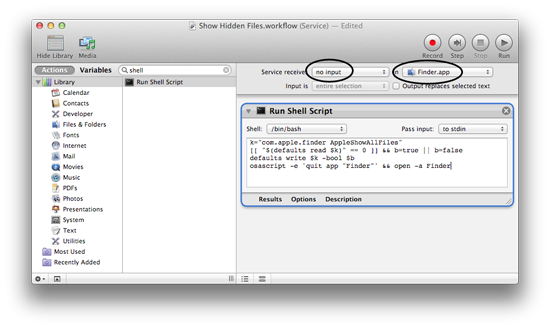
defaults write com.apple.finder AppleShowAllFiles FALSE reverse it. And there is no such functionality (online hide/show without restart) built in into Finder.
That is probaly because anyone who need it will prefer ls -a anyway.)
BTW If you only need to list hidden files use ls -ld .??*
.??*
.??* would search for files starting with a . and at least two characters in the name. You could use .* as well to list all hidden files. But that's not the point. I was looking to show/hide files in the finder without switching to terminal each time. You would know this if you have tried poor/free ubuntu :)
.[^.]* -- forces the second character to be anything except for dot
You could buy TotalFinder. It is a finder replacement that supports this feature (and many other nice features like tabs). TotalFinder features the ⇧⌘. shortcut as seen here:
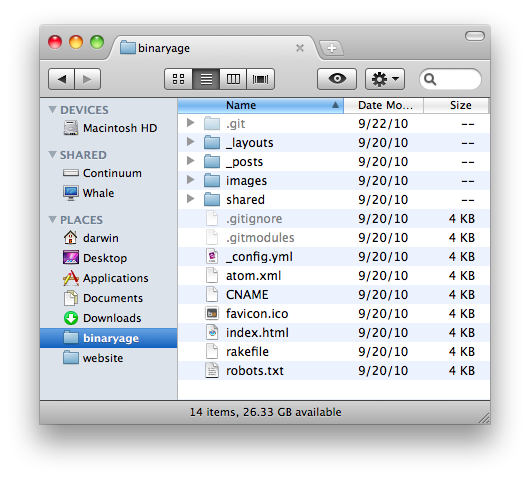
See more details about this particular feature on their site
The keyboard shortcut CommandShift. does not work with international keyboards in Finder window, although it works in "open file" dialogs.
At least this is true with French keyboard.
The shortcut to use then is fnCommandShift. It works in both "open file" dialogs and in Finder windows, however you can avoid pressing the extra key fn and use CommandShift. in those dialogs.
Wow, the above sounds really complex, why not open a terminal, and
defaults write com.apple.Finder AppleShowAllFiles YES and press returnTo un-hide run defaults write com.apple.Finder AppleShowAllFiles NO the same way.
Here's a tutorial for setting up a contextual menu item to toggle visibility of hidden files.
http://www.macosxtips.co.uk/index_files/quickly-show-hidden-files.php
Still not as good as a keyboard shortcut. Filing a duplicate of radar://7096650 at http://bugreport.apple.com is the best way to tell Apple that you want this feature.