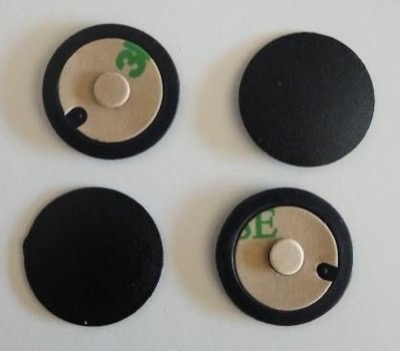The rubber feet of my late 2013, 15" retina Macbook Pro are breaking and falling off. From what I’ve gathered, Apple doesn’t sell these feet and expects you to pay about $100 for a replacement of the bottom panel.
But I’ve found some feet online (last image) and was told I do not need to remove the bottom panel to replace them. I’m somewhat doubtful if this claim and want to make sure.
Is there a tutorial with video or step-by-step photos that replaces these (including documenting the removal of the old ones)?