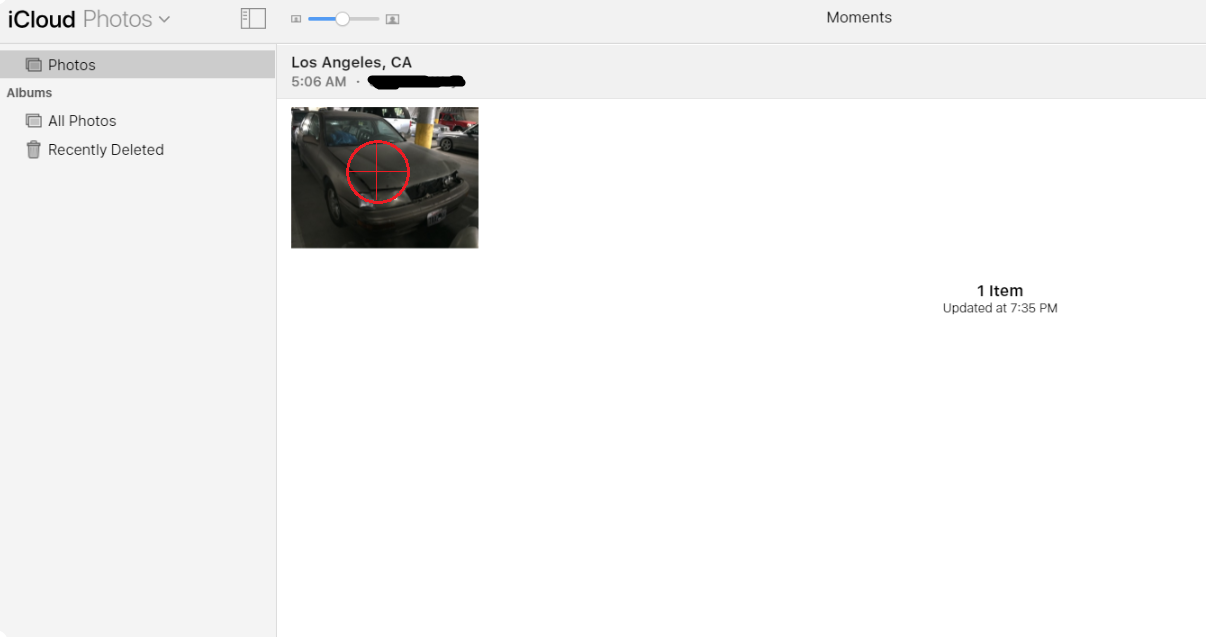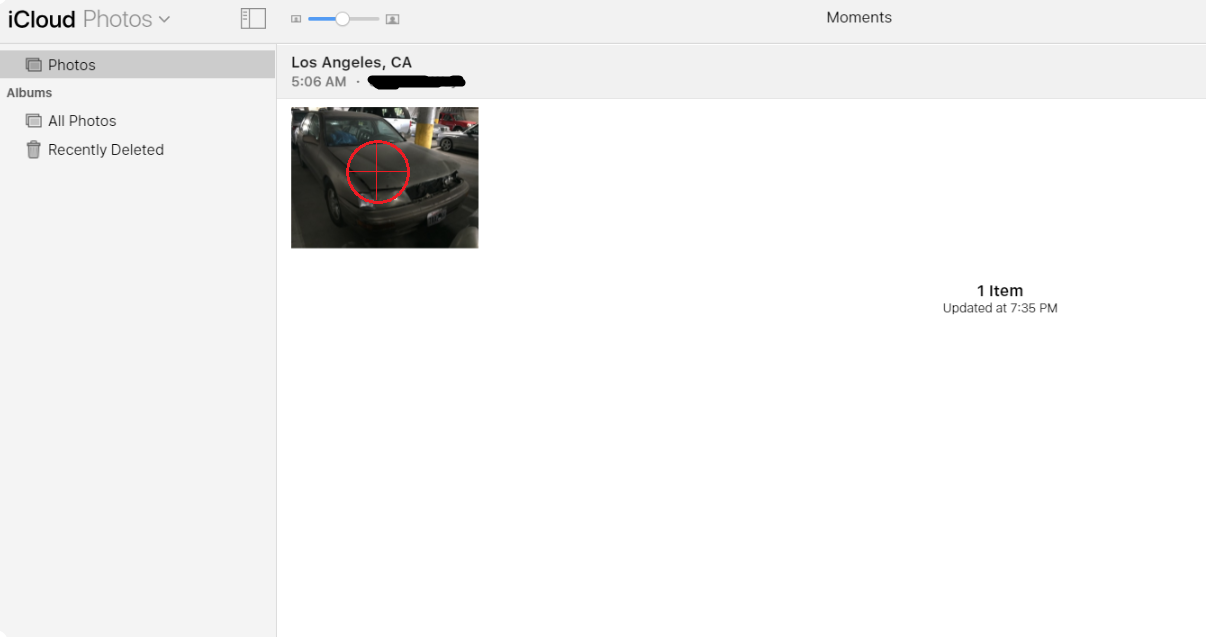Well, I made a small script which do the job. It's simple as a pie, but "just works" ©. Script is implemented using AHK, so you need to be a bit familiar with AHK concept and be able to properly set it up.
#NoEnv ; Recommended for performance and compatibility with future AutoHotkey releases.
#Warn ; Enable warnings to assist with detecting common errors.
#SingleInstance force
SendMode Input ; Recommended for new scripts due to its superior speed and reliability.
SetWorkingDir %A_ScriptDir% ; Ensures a consistent starting directory.
^!z::
Loop, 30
{
Click
Sleep 1000
Send {Del}
Send {Tab}
Send {Enter}
Sleep 1000
}
^!z:: here is the hotkey that starts the script (Ctrl-Alt-Z) and 30 is a number of loop iterations (number of photos to delete).
Prior to starting the script you should position mouse cursor on the upper left photo, for it to work.
I tested it just now and it deleted 1600 photos brilliantly.