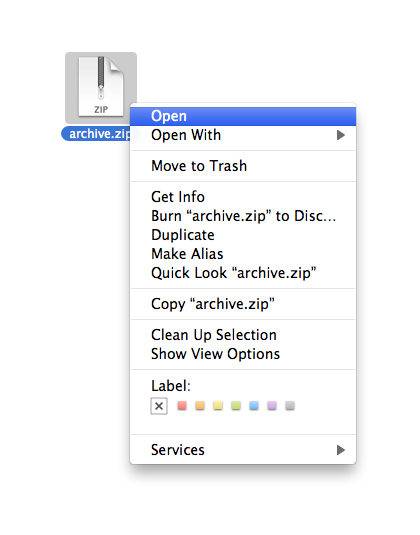Is there an app that acts like windows-based unzipper?
I don't want my unarchiver unzip when I click a zipped file. I rather want to right click then click 'unzip' or something similar.
Update: I think people are getting confused. I know that I can unzip a file simply by double clicking it. I DON'T WANT THAT. I like to have a context menu like windows application. Is this possible?