Question
Is there a way to change the Finder tab title to include the name of the containing folder?
Problem
I work on projects that have the same standardized subfolder names (e.g., code), which makes it difficult to switch between projects without going through each tab to identify the containing folder.
Current state: ambiguous Finder tab titles for three different subfolders
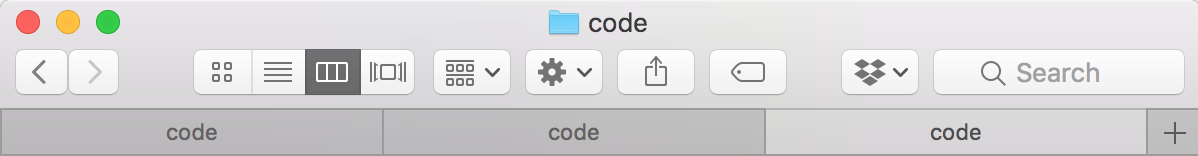
Goal
I'd like to display the containing folder name as part of the Finder tab title. Extending the example, this would look like: projectA/code, projectB/code, etc.
Ideal solution (blue text only to emphasize the change):
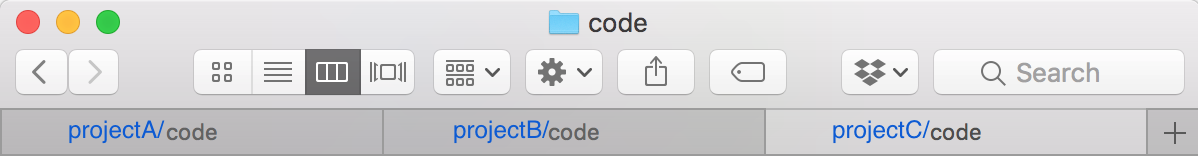
Related questions and resources
- My question is more general than a previous question that sought to edit individual Finder tab names.
- Displaying the path in the Finder title bar only works for the selected tab, and does not solve the problem of distinguishing Finder tabs.
- This answer suggests a possibility with DragThing, but doesn't make it clear how to implement the solution. UPDATE: DragThing is being retired.
