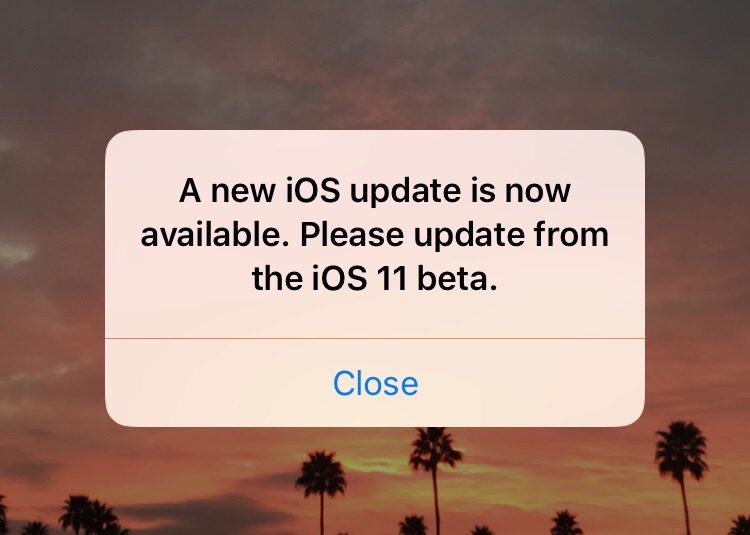How can I stop receiving notifications telling me to update from the iOS 11 beta? I don’t have enough storage to update and I really don’t want to completely reset my phone either.
2 Answers
Having been bothered by similar notifications, I found that the best way to suppress these was to simply turn off Automatic Updates - which are typically enabled by default.
- Go to
Settings - Go to
iTunes & App Stores - Toggle
Automatic DownloadstoOff.
Background
I would suspect any Beta updates to be no good fit for long-term use as they are often a little buggy and intended for temporary use/evaluation only. Then there is the whole security side of things (which I won't get into now). If you are after a little more reading, try this article which explains how to suppress updates in greater detail - I wouldn't be surprised if beta versions aren't handled a little more forcefully than the regular iOS releases.
Resetting your iOS device may be the best option yet. If it is applicable to your situation, go for it.
Let me know how you get on, what worked, what didn't? I'd be interested to follow up with you on this.
-
Thank you for the answer but I just tried this and I still get the notification. So I think I may just have to reset my iPhone. But again, thank you. Commented Feb 19, 2018 at 4:13
-
@Actual_donut Did you look at the How to delete the downloaded update section of the article? If you prevent auto updates using my method above and remove any that may have downloaded while it was still on, in theory it would solve your case. Unless as I previously mentioned, beta versions are very strict on upgrading to the official release and hence overpower the settings of the user. May be worth a thought. Let me know. Commented Feb 19, 2018 at 20:48
-
I’ve deleted the update before on my phone but I don’t know how to do it now with iOS 11. So I’ve uploaded all my photos to google photos and saved anything in games to Game Center to reset my phone so I can update. Commented Feb 19, 2018 at 21:57
-
Automatic Downloads setting is completely unrelated to this OS notification.– grg ♦Commented Feb 20, 2018 at 12:50
-
@Actual_donut What's the latest? Were you able to resolve the problem? Commented Feb 25, 2018 at 9:42
Why don't you just back up to iTunes to have the local back up copy of the iPhone and restore using it. This way you won't have to manually upload your photos or save any application data. With iTunes it's pretty straightforward and safe.