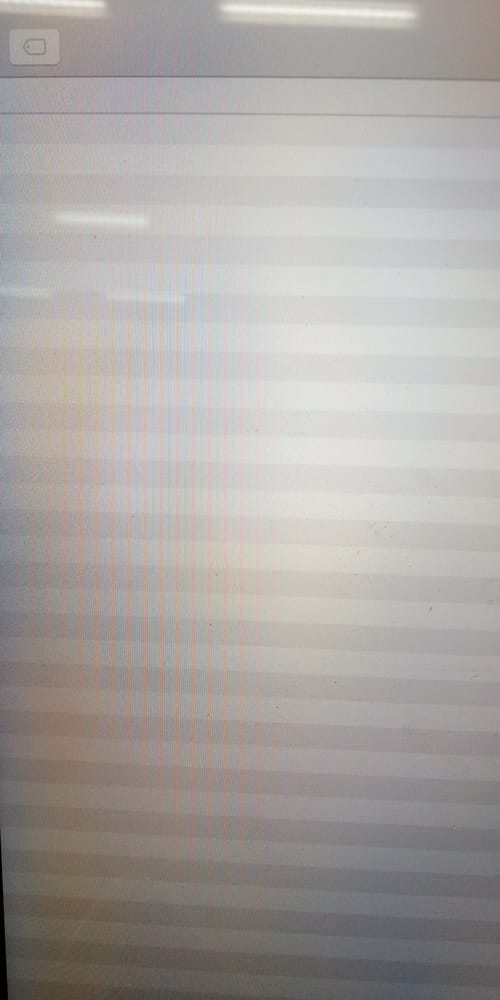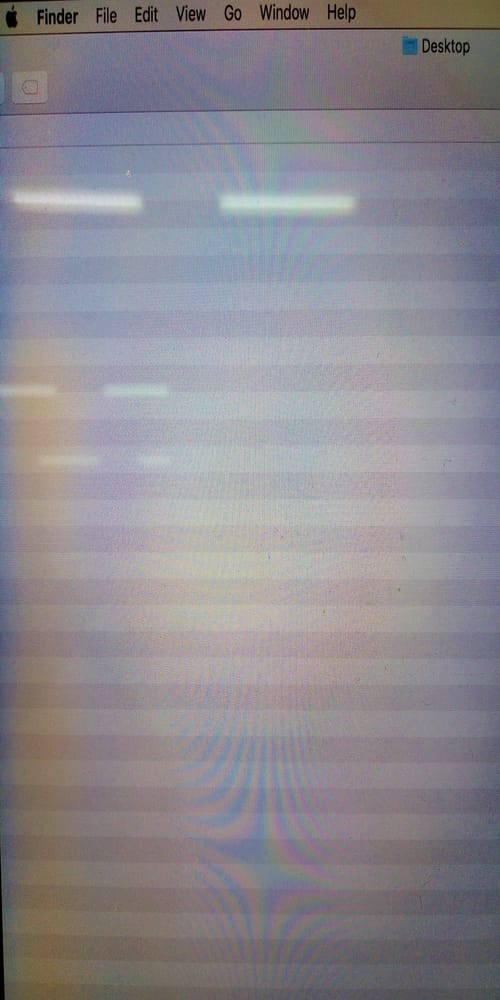Recently there have been weird display problems on my Macbook Pro (late-2016 model with touchbar, MacOS Sierra, Intel HD graphics 530 1536 MB).
Problem
I have included two photos of my screen, the first one in original color and the second one I edited the photo to make color differences more obvious. Notice that the left edge of the screen is orange-ish. On the other hand, screenshots taken by say command+shift+4 are perfectly normal (which is why I had to take photos...sorry for the bad photo quality).
This orange-ish "smudge" only appears when I put my laptop in the upright position for more than an hour (like in my backpack or against the wall), and the smudge only appears near whichever edge at the bottom. If I keep the laptop on a flat surface (like on a table), the smudge slowly goes away. It almost feels like something is flowing through the screen to accumulate at a low point.
Question
Is this a display (hardware) problem as I thought? What is the underlying cause? Is it fixable/repairable? I have been bugged by this problem for some time and google was not helpful...any input is appreciated! Thank you so much!!