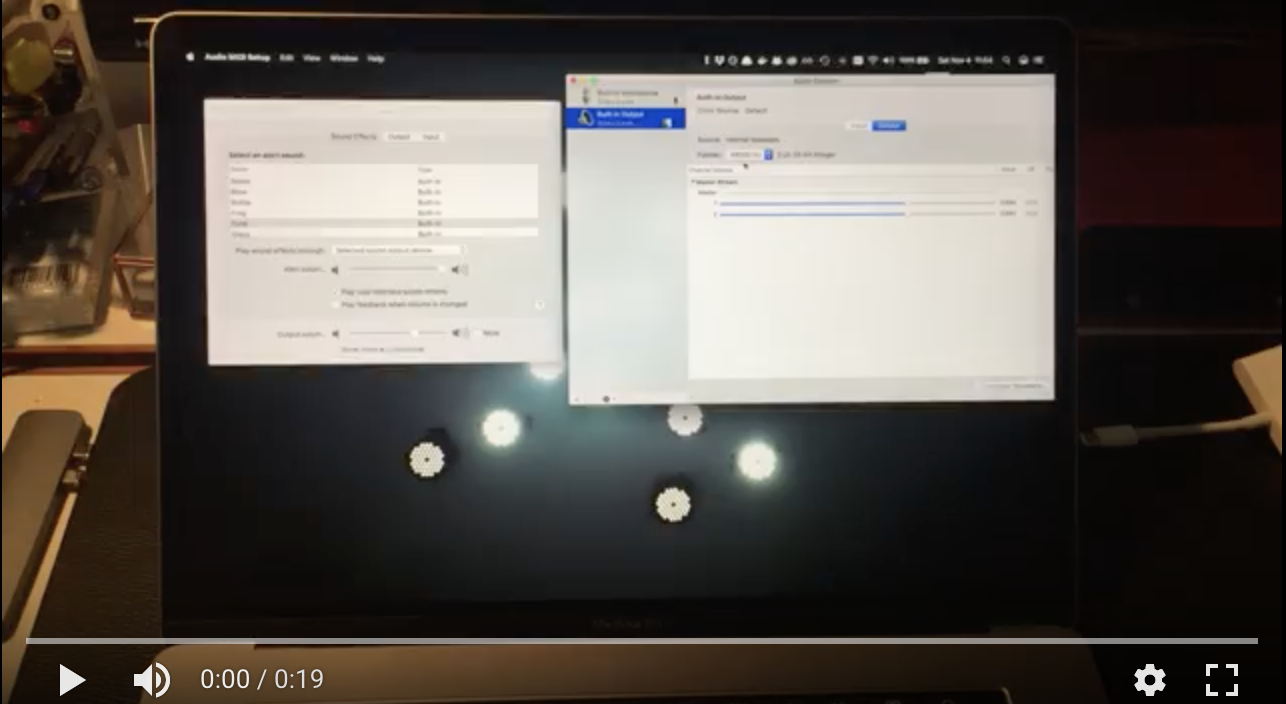I have a strange issue with my MacBookPro 14,3 (Touch Bar), a 15" model.
Whenever there is a loud sound or a change in music dynamics (e.g., the start of a loud chorus in a song, an explosion, the “bonk” sound that macOS makes on bad input, …), the right speaker volume is lowered, and audio appears to be coming only from the left speaker. It then stays like that indefinitely.
I can reproduce this issue with the system sounds preferences – at some point you hear the popping noise, the audio volume is lowered (and sound only comes from the left speaker), then I reset the audio sample rate:
(One might notice a bit of a rattling sound coming from the right speaker, but I think this is a hardware problem.)
It's not a hardware issue per se, as I can fix this problem by resetting parts of the audio system. For example, when I open Audio MIDI Setup and change the sample rate, the sound returns to normal. I can also solve it by taking a pair of headphones and plugging them in and out for a second.
I've had this problem both with macOS 10.12 and 10.13.
Note that this problem does not occur when no audio is playing. It's therefore not related to the random clicking sounds that people sometimes describe. Installing the Antipop software doesn't help either.
I will take the device to an Apple Store soon, but I thought I'd see if anyone else has come across this issue or might even have found a way to solve the problem?