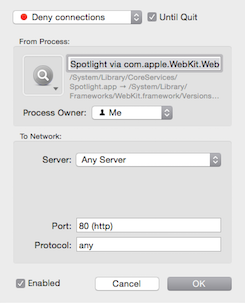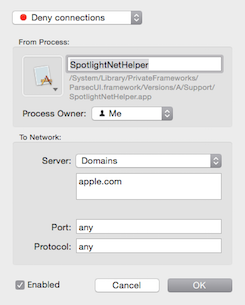The article belowmentions using LittleSnitch for blocking Spotlight and SpotlightNetHelper:
Spotlight makes repeated http requests
It includes two screenshots. The first image shows two separate paths, which are dived by an arrow, to the correct files to block while the second image shows one path.
What are the correct paths to use for Sierra 10.12.5 as these apparently can't be found via searches:
I was able to find the first path on the first window:
/System/Library/CoreServices/Spotlight.app/Contents/MacOS/Spotlight
The second path is cut off on the first window and can't be determined.
The path listed in the second can be found until the point I get to the "A" folder, but the last bit "/Support/SpotlightNetHelper.App" can't be navigated to.