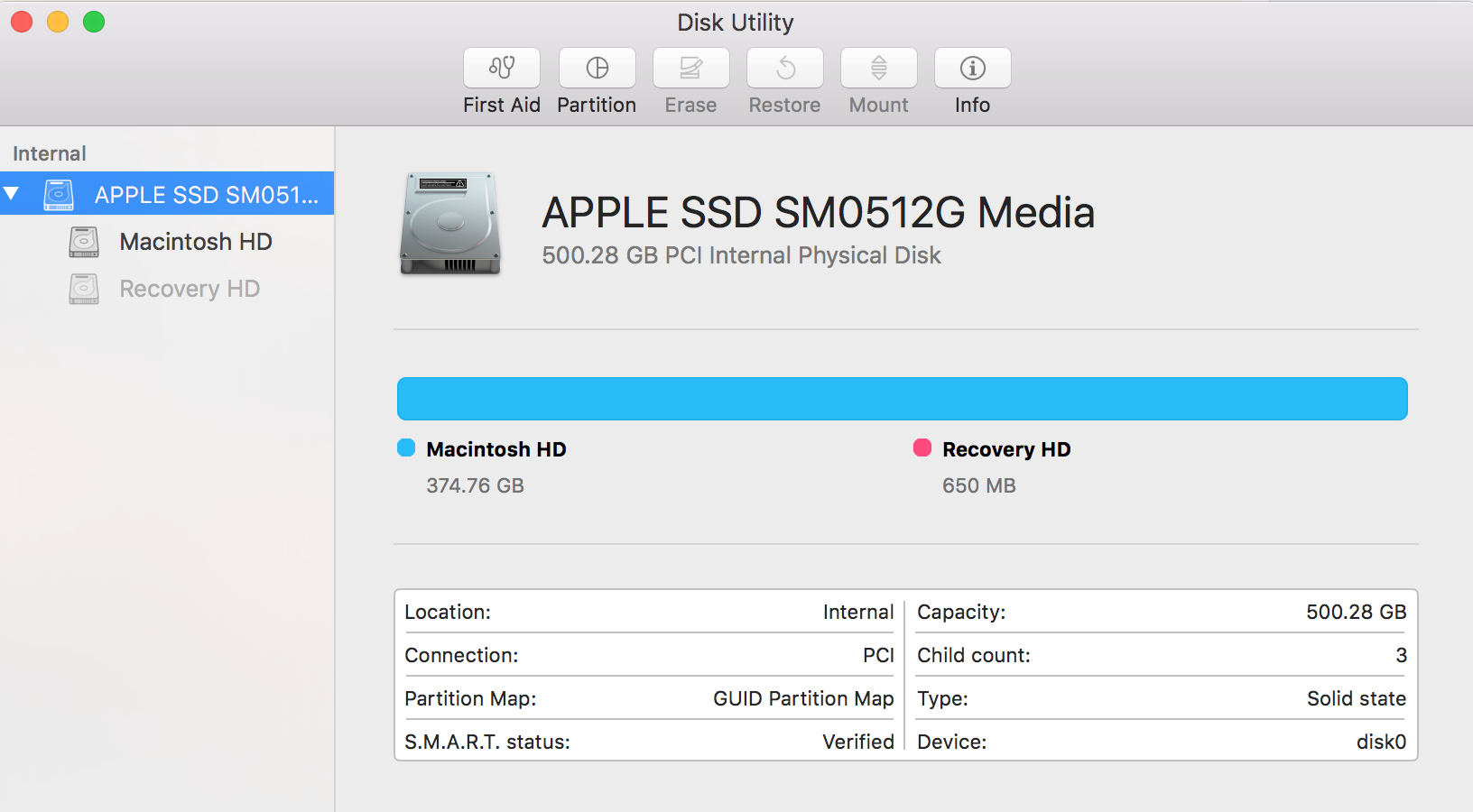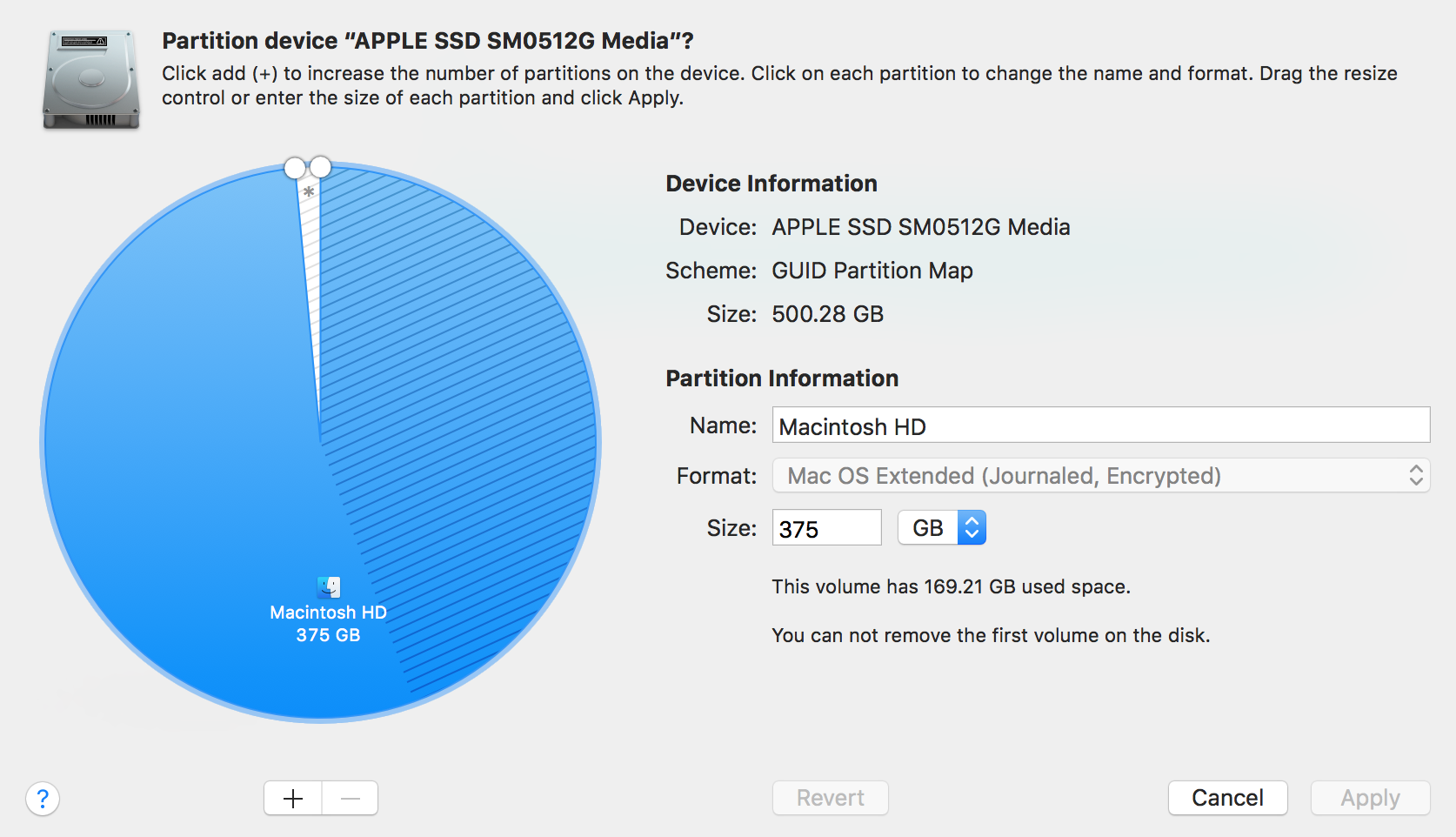~124GB is missing/inaccessible from Disk Utility.. I'm unable to resize the main partition, I'm unable to manipulate the missing space (delete, etc without erasing the entire disk). First aid on the disk and the partition said there's a problem and to boot to recovery and run First Aid there. Did that and it reports it cannot fix the problem.
The disk is encrypted, I don't know if that matters.
/dev/disk0 (internal, physical):
#: TYPE NAME SIZE IDENTIFIER
0: GUID_partition_scheme *500.3 GB disk0
1: EFI EFI 209.7 MB disk0s1
2: FFFFFFFF-FFFF-FFFF-FFFF-FFFFFFFFFFFF Macintosh HD 375.1 GB disk0s2
3: Apple_HFS Recovery HD 650.0 MB disk0s3
/dev/disk1 (internal, virtual):
#: TYPE NAME SIZE IDENTIFIER
0: Apple_HFS Macintosh HD +374.8 GB disk1
Logical Volume on disk0s2
0E3E3C70-5FE7-484E-826B-828CDA8F3471
Unlocked Encrypted
/dev/disk2 (disk image):
#: TYPE NAME SIZE IDENTIFIER
0: GUID_partition_scheme +686.4 MB disk2