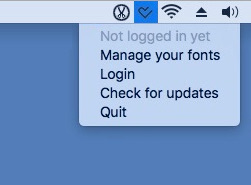Downloaded the font manager FontYou, but since then the creators shut it down. I get an error message on startup from FontYou so have been trying to uninstall the app. I try to delete it in applications but get the message that I can't because the app is running. I tried to force quit through Applications/Utilities/Activity Monitor but this isn't working either. What else can I do? Thanks!
1 Answer
The instructions on their website say to logout using the FontYou icon in the top menu bar, and then drag the application to the Trash.
https://fontyou.zendesk.com/hc/en-us/articles/207787615-How-can-I-uninstall-Fontyou-
However choosing "Quit" from the menu will close the application and then let you delete it.
-
Have tried to go into the site but password not working. I sent them a request. Will wait to see if answered. Any other suggestions in the mean time? This is not an app that launches on startup (that I'm aware of). Just recently starting getting the error message when I start up my web browser (Chrome). Thanks! Commented Jun 5, 2017 at 12:25
-
@RobinLeeParker If there a FontYou icon in the menubar at the top of your screen? Commented Jun 5, 2017 at 12:26
-
Yes there is an icon at the top. The instructions from Font You say to go in and log out. But I'm not logged in. Commented Jun 5, 2017 at 12:28
-
@RobinLeeParker Just choose "Quit" and it should disappear from the menu and Activity Monitor. Then you should be able to delete the application. Commented Jun 5, 2017 at 12:29
-
1Think the icon might have been the trick. I went in to the drop down from the icon and selected quit. Then went into Applications and dragged it to the trash, It doesn't appear in Activity Monitor now. Thanks to all! Commented Jun 5, 2017 at 12:31