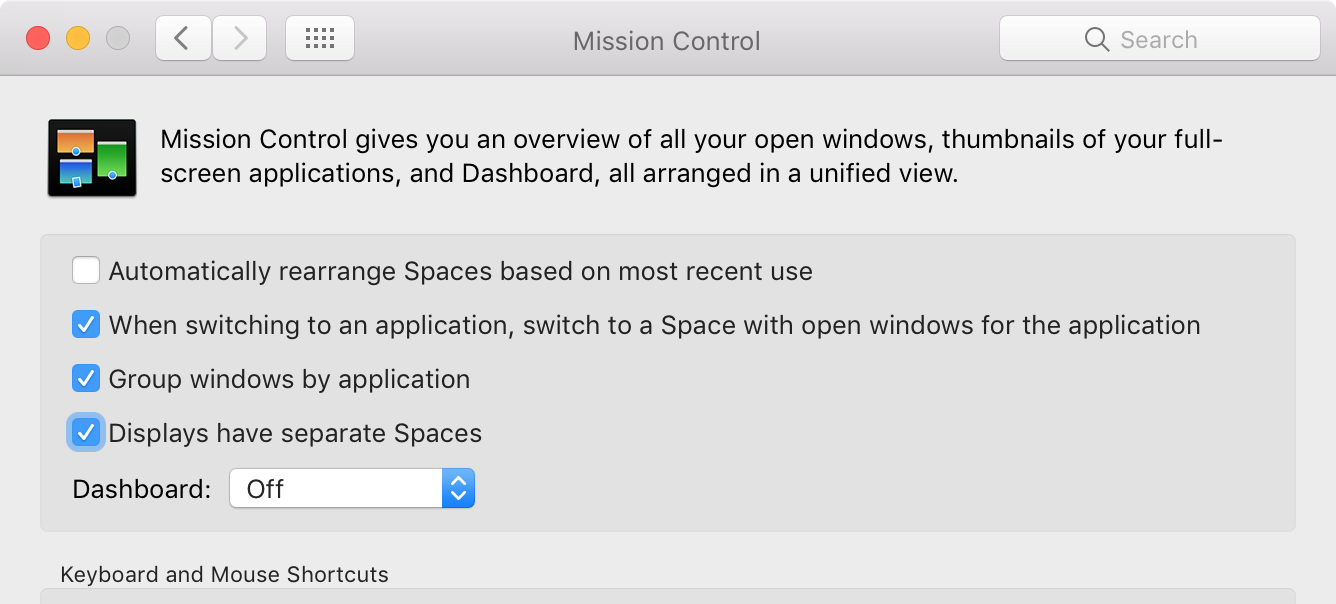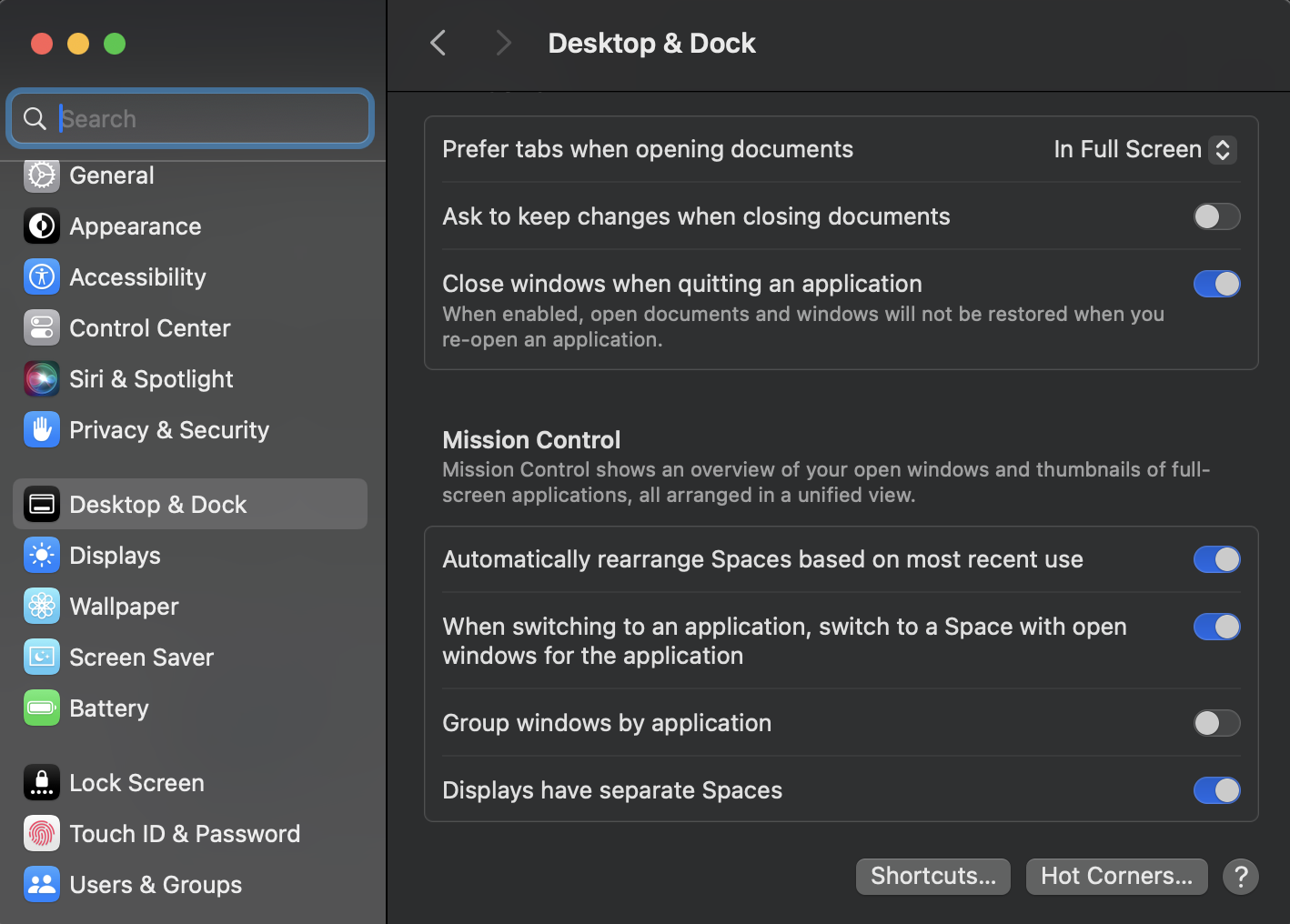This worked up until May 16th. Before and after updating to macOS Sierra 10.12.5 did not solve problem.
Config / Specs:
- MacBook Pro
- Dell monitor
- iPad using Duet app
Previous functionality
I could expand fullscreen any app/program in Mac (the green button top right) and use 3 fingers on the trackpad to toggle between 'screens' on that individual physical screen.
Current bug
When I fullscreen an app on one display and swipe with three fingers, swiping controls all 3 physical displays. The display in question swipes to the app, but the other two displays also swipe to the right showing blank black or white backgrounds and are mouseover-able.
Desired functionality -- the Previous Functionality
Swiping on a screen only controls that display.