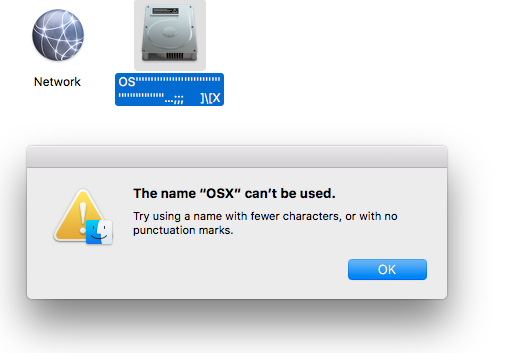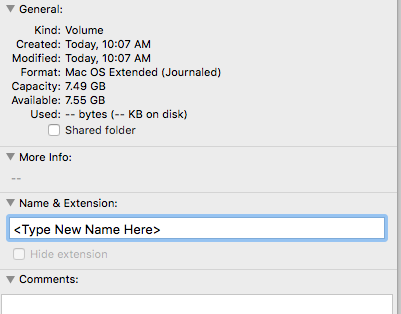My kid did some magic with my Mac and somehow successfully rename the disk name to some weird name.
OS''''''''''''''''''''''''''''''''''''''''''''''''''''''''''''''''''''''''''''''''''''''''''''''''''''''''''''''''''''''''''''''''''''''''''''''''''''''''''''''''''''''''''''''''''''''''''''''''''''''''''''''''''''''';;;;;;;;;;;;;;;;;;;; ]\[X
When I tried to rename it back, Finder refused it.
I tried with diskutil tool but there is no command to change the LV name of a Logical Volume Family.
Dump from the diskutil command:
192-168-1-153:~ werynguyen$ diskutil cs list
CoreStorage logical volume groups (1 found)
|
+-- Logical Volume Group 48AFE413-7A7C-47A2-9D1E-4F09A2788927
=========================================================
Name: OSX
Status: Online
Size: 499113885696 B (499.1 GB)
Free Space: 18972672 B (19.0 MB)
|
+-< Physical Volume B0F241BF-1BB3-4273-BAB4-825D93D4F098
| ----------------------------------------------------
| Index: 0
| Disk: disk0s2
| Status: Online
| Size: 499113885696 B (499.1 GB)
|
+-> Logical Volume Family BC9B82C2-A485-4E2A-BBD3-4692684D4DAF
----------------------------------------------------------
Encryption Type: None
|
+-> Logical Volume DF2B66E8-0534-430A-B9F6-5697E4E294B2
---------------------------------------------------
Disk: disk1
Status: Online
Size (Total): 498742591488 B (498.7 GB)
Revertible: Yes (no decryption required)
LV Name: OS''''''''''''''''''''''''''''''''''''''''''''''''''''''''''''''''''''''''''''''''''''''''''''''''''''''''''''''''''''''''''''''''''''''''''''''''''''''''''''''''''''''''''''''''''''''''''''''''''''''''''''''''''''''';;;;;;;;;;;;;;;;;;;; ]\[X
Content Hint: Apple_HFS
Does anyone know how to fix this? My macOS is 10.12.3 macOS Sierra