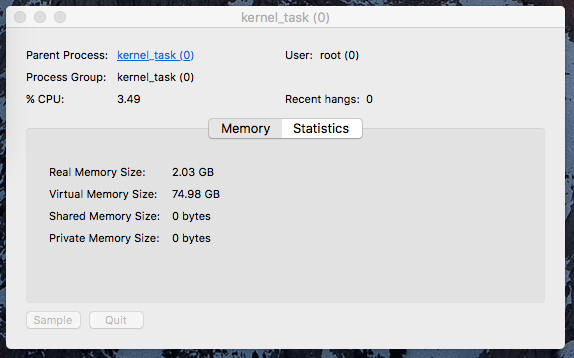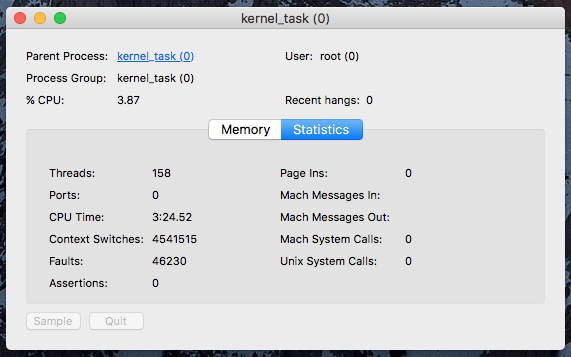I'm using MacBook Pro ("Core i7" 2.5 15" Mid-2015 (DG) 2.5 GHz Core i7 (I7-4870HQ) 16GB RAM) with MacOS Sierra 10.12.4 on it. After connecting a new LG 34UC98 Monitor I faced some heat problems and started investigations. First thing that was really strange for me is this:
As you can see the Virtual Memory Size is to way higher then the Real one.
Is this normal/expected behavior and how can I wipe/clear this and avoid such kind of memory load in the future?
PS: Attaching Statistics as well: