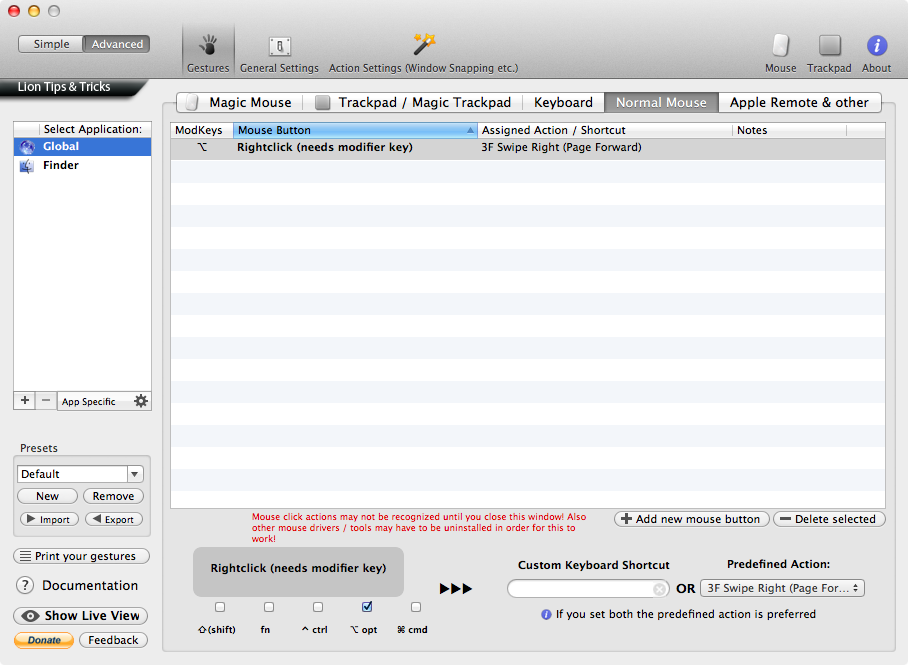I do like the mac mouse. touch sensitivity is nice. But the precision and number of buttons on my gaming mouse is much better. It seems to work on the mac just fine, but only left/right click and scroll works.
Is there a way to map swipe gestures to different buttons on the mouse? For exampe if have a main button on either side of the mouse, that when on my pc work as back/forward in a browser. I also have a button mapped to a script that brings up a code editor. Windows+Left/Right go to the previous/next workspace (I primarily use linux actually). So I would like to be able to do similar things on the mac, but a gogole search only brought up mapping gestures to keyboard commands, not the mouse.