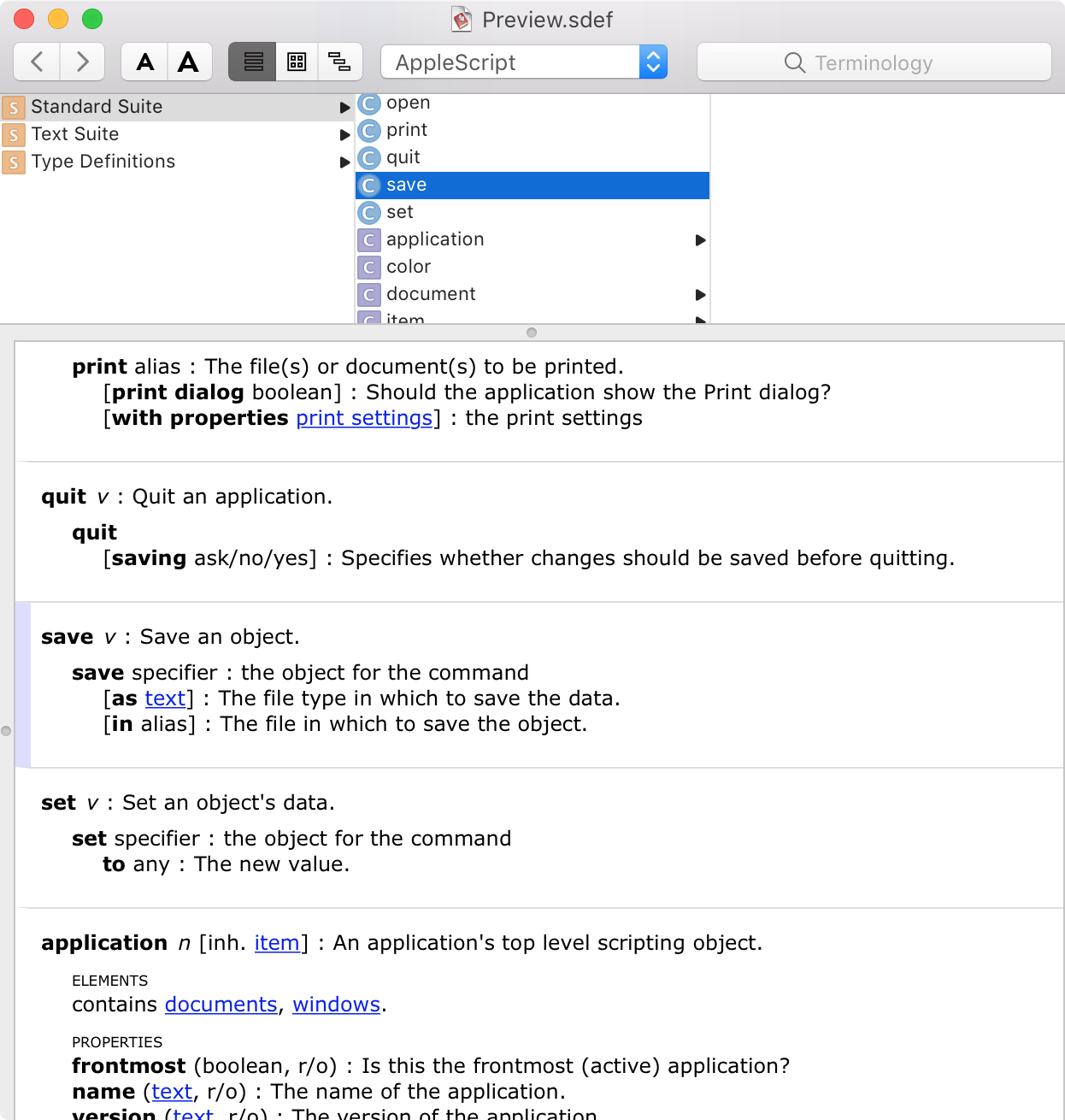Is there an image editor for OS X (e.g. Preview) that can be operated programmatically, preferably with python, or that has a built-in programming language, like MS Word has VBA built-in (at least on Windows systems)?
I'd like to be able to do the following with code:
- Open an image in the image editor,
- Use the editor to save the image to some arbitrary location in the file system.
It is essential for me to save the file via the editor, since when the editor saves a file it does more than simply save it: it also writes meta info, which I am interested in.
macOS Sierra Version 10.12.4