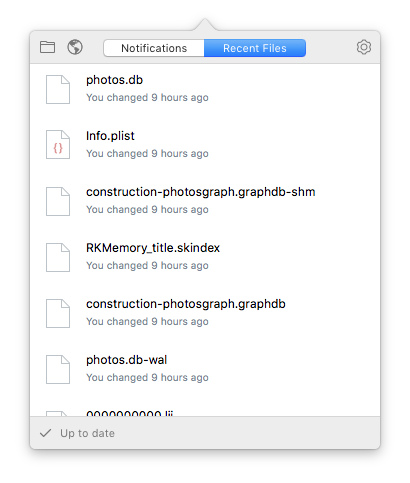OS: MacOS 10.12.3 (16D32)
Hardware: MacBook Pro (13-inch, Mid 2012)
I currently use Dropbox to sync, among other things, my Photos library on my laptop*. The Dropbox widget notifies me when files have been changed, and it is syncing those changes.
Frequently throughout the day (3-4 times, as far as I can tell), the Dropbox widget indicates that it is syncing a bunch of files that, I think, are part of the Photos library, like this:
I think they have something to do with the database that the Photos app keeps to organize the library. This occurs despite not having the Photos app open, and not intentionally doing anything related to the Photos library!
Is there some kind of background process that is accessing or modifying my Photos library? I tried shutting off iCloud on my laptop, but it had no effect on the problem.
This is irritating, because neither my computer nor my internet connection is very fast, so it slows my work down.
Thanks for your help!
*Note: I am aware of the hazards of using Dropbox to sync a Photos library. I only access it on one computer.