Is it possible to add a column of numbers together to get a total in the footer on the iOS Pages app on your iPhone?
I've tried to directly enter the formula: =sum(c). However this doesn't seem to work.
Although presently formulas are not available in iOS Pages (version 3.1), if you have a copy of Pages for Mac, the document can be formatted there, share with iOS (either with iCloud, email, AirDrop, etc.) then edit on iOS as illustrated below. The formulas entered using Pages on the Mac will be retained provided one does not overwrite them with other text.
In the example below, the number 317 is changed to 17 thus updating the sum in the footer.
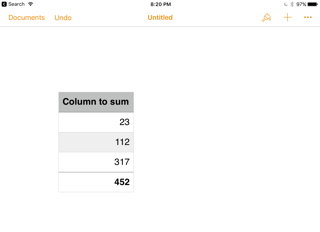
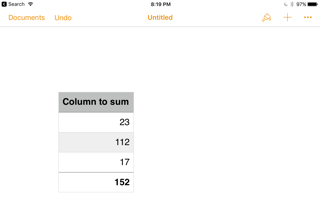
The Pages app for iOS doesn't support formulas (yet) – that's why it doesn't work.
I couldn't find a reference by Apple stating this explicitly, but it probably suffices to compare the 'SEE ALSO' sections of the cell formatting options for Pages for Mac and iOS. They are identical, except for the Mac link to the Calculate values using data in table cells page, which is exactly what you want. This page simply doesn't exist for the iOS version of Pages.