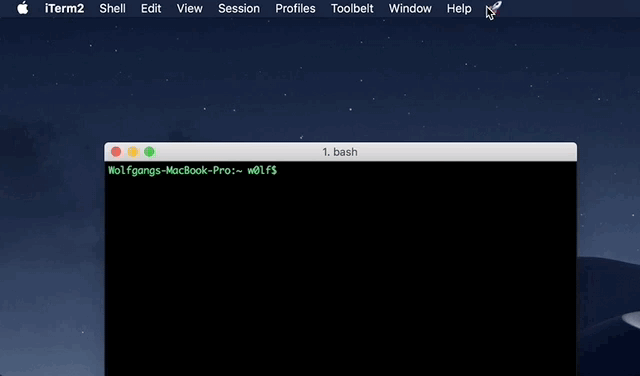I never use the menu items but I'd like to put more icons in the menubar itself.
The (application contextual) menu items are useless to me without keyboard navigation, but they take half of the menubar, I'd love to just get rid of them.
I'm wondering if there's a simple hack to get rid of all the menu items except for the apple icon (and maybe the current app name)?
Thanks