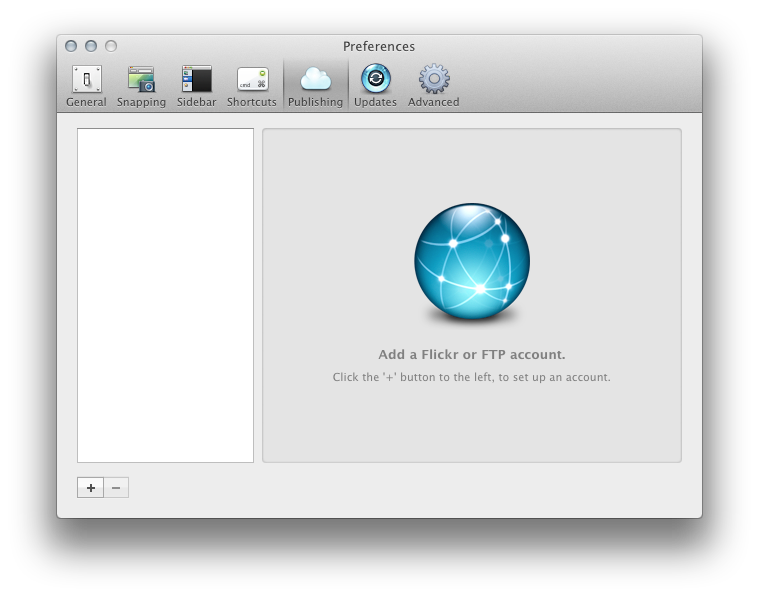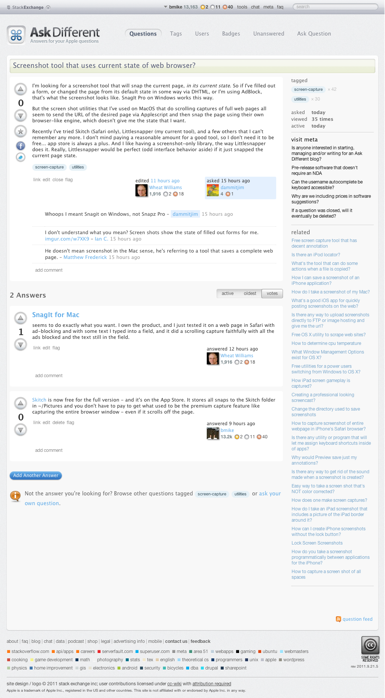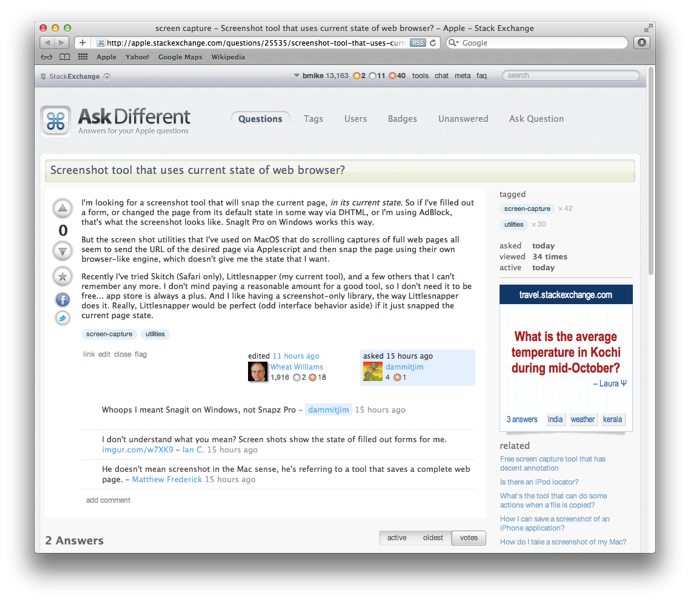I'm looking for a screenshot tool that will snap the current page, in its current state. So if I've filled out a form, or changed the page from its default state in some way via DHTML, or I'm using AdBlock, that's what the screenshot looks like. SnagIt Pro on Windows works this way.
But the screen shot utilities that I've used on MacOS that do scrolling captures of full web pages all seem to send the URL of the desired page via Applescript and then snap the page using their own browser-like engine, which doesn't give me the state that I want.
Recently I've tried Skitch (Safari only), Littlesnapper (my current tool), and a few others that I can't remember any more. I don't mind paying a reasonable amount for a good tool, so I don't need it to be free... app store is always a plus. And I like having a screenshot-only library, the way Littlesnapper does it. Really, Littlesnapper would be perfect (odd interface behavior aside) if it just snapped the current page state.